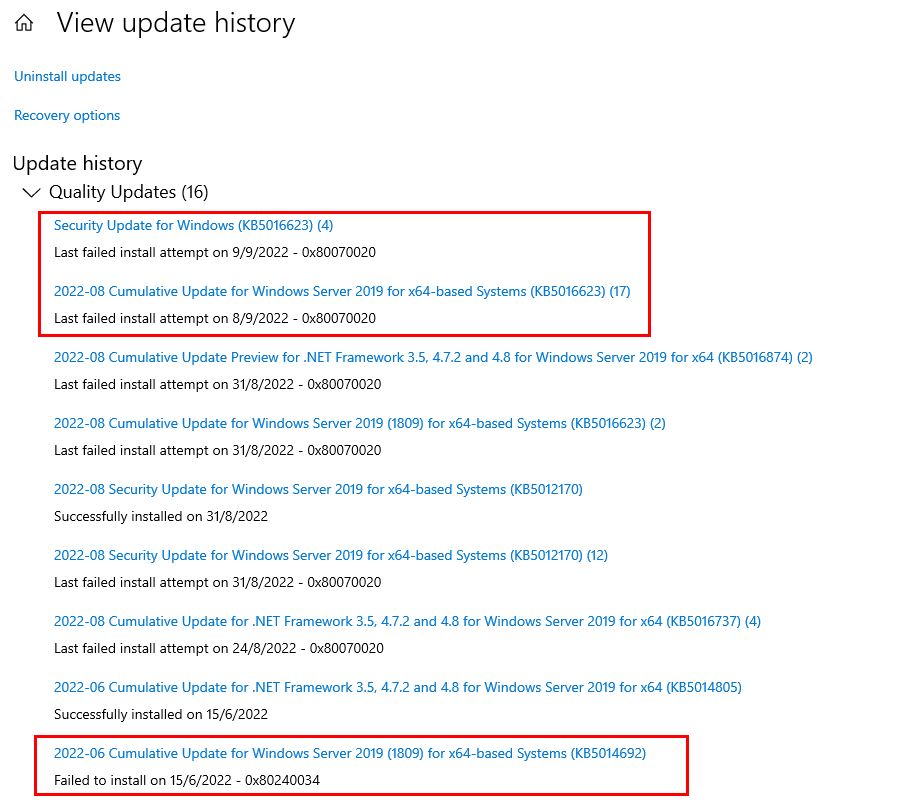Hello
When I tried to install the update (KB5016623&KB5014692) for windows server, the installation is failed after the rebooting with error code 0x80070020.
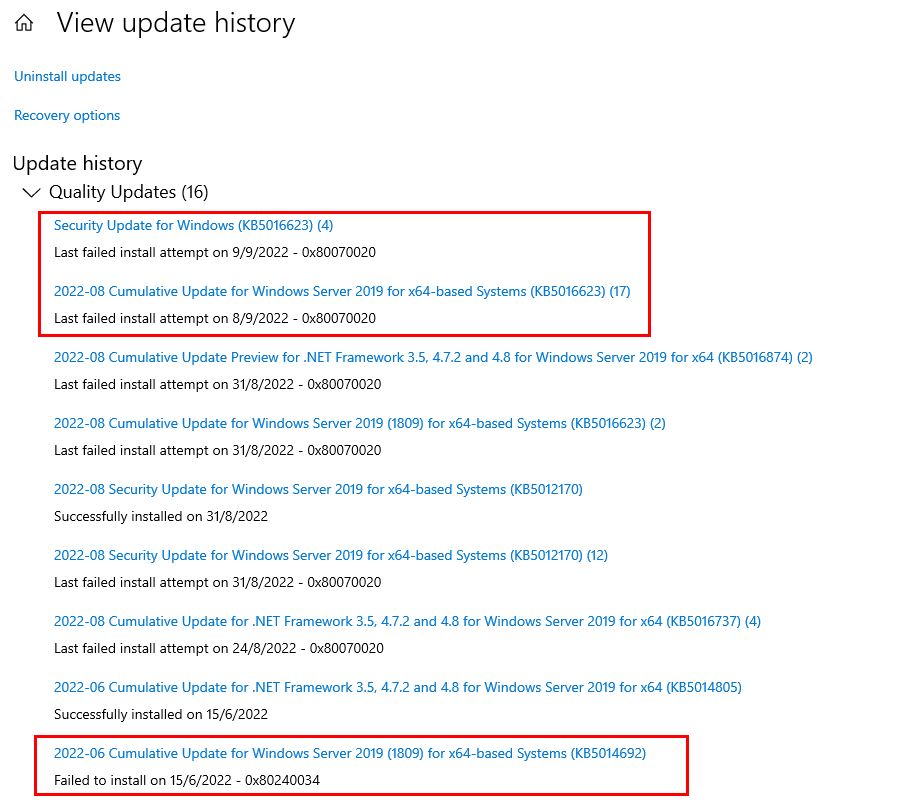
and here is the update log for reference
2022/09/09 10:30:35.1970450 8036 8664 Handler Requesting post-reboot reporting for package Package_for_RollupFix~31bf3856ad364e35~amd64~~17763.3287.1.7.
2022/09/09 10:30:35.1975919 8036 8664 Handler Completed install of CBS update with type=3, requiresReboot=1, installerError=0, hr=0x0
2022/09/09 10:30:39.5456649 8036 8664 Handler * END * CBS Install
2022/09/09 10:30:39.9165084 8556 7780 Handler Loaded state: cCompleteIterations: 1, pt: SelfContainedNoExpressPayload, nNextRequestID: 1.
2022/09/09 10:30:39.9441361 8556 7780 Agent LogHistory called. idUpdate={0E158A5A-E0E1-40B1-8142-A801065B4FA3}.501, resultMapped=80242014, resultUnMapped=0
2022/09/09 10:30:39.9591798 8556 7780 Agent Install updates CallerId = wusa
2022/09/09 10:30:39.9593454 5824 9256 ComApi Install ClientId = wusa
2022/09/09 10:30:39.9593499 5824 9256 ComApi Install call complete (succeeded = 1, succeeded with errors = 0, failed = 0, cancelled = 0, unaccounted = 0
2022/09/09 10:30:39.9594971 5824 9256 ComApi Reboot required = True
2022/09/09 10:30:39.9594987 5824 9256 ComApi * END * Install ClientId = wusa
2022/09/09 10:30:39.9595613 8556 7760 Agent WU client calls back to install call {296058D2-921A-4A08-A723-57593C05C7FC} with code Call complete and error 0
2022/09/09 10:30:39.9724259 8556 7780 IdleTimer WU operation (CInstallCall::Init ID 3, operation # 29) stopped; does not use network; is not at background priority
2022/09/09 10:30:40.7153394 5824 7448 Misc FAILED [80010106] ReadPolicy: failed
2022/09/09 10:57:25.2741024 5824 7448 ComApi Installation wizard (API) invoking RebootSystem
2022/09/09 10:57:25.3366334 8556 6832 DataStore Service 5EE30A24-FD70-4949-8C2D-E41E6B89370B removed
2022/09/09 10:57:25.3415841 5824 7448 ComApi IUpdateService removing volatile scan package service, serviceID = {5EE30A24-FD70-4949-8C2D-E41E6B89370B}
2022/09/09 10:57:25.3430807 8556 6832 Agent FAILED [80248014] Method failed [CAgentServiceManager::GetServiceObject:1902]
2022/09/09 10:57:25.3431287 8556 6832 Agent FAILED [80248014] Method failed [CClientCallRecorder::RemoveService:5267]
2022/09/09 10:57:25.3432536 5824 7448 ComApi FAILED [80248014] ISusInternal:: RemoveService
2022/09/09 10:59:13.6318257 8556 7604 Shared UninitializeSUS
2022/09/09 10:59:13.6318285 8556 7604 Misc CSusClientGlobal::DoServicePreShutdown
2022/09/09 10:59:13.6318312 8556 7604 IdleTimer Idle timer disabled in preparation for service shutdown
2022/09/09 10:59:13.6318454 8556 7604 Misc WUTaskManager uninit
2022/09/09 10:59:13.6318490 8556 7604 Agent Earliest future timer found:
2022/09/09 10:59:13.6318646 8556 7604 Agent Timer: 29A863E7-8609-4D1E-B7CD-5668F857F1DB, Expires 2022-09-09 07:12:54, not idle-only, not network-only
2022/09/09 10:59:13.6440368 8556 7604 Misc FAILED [800706B5] WUTaskManager couldn't register scheduled start task
2022/09/09 10:59:13.6440807 8556 7604 Misc Agent uninit
2022/09/09 10:59:13.6477293 8556 7604 Misc Reporter uninit
2022/09/09 10:59:13.6479001 8556 7604 Misc network cost manager uninit
2022/09/09 10:59:13.6479127 8556 7604 Misc Eventer uninit
2022/09/09 10:59:14.6493269 8556 7604 Misc ServiceManager uninit
2022/09/09 10:59:14.6493785 8556 7604 Misc PersistentTimeoutScheduler uninit
2022/09/09 10:59:14.6493806 8556 7604 Misc datastore uninit
2022/09/09 10:59:14.7004787 8556 7604 Misc setting cache uninit
2022/09/09 10:59:14.7004817 8556 7604 Misc security checker uninit
2022/09/09 10:59:14.7004845 8556 7604 Misc Test Hook uninit
2022/09/09 10:59:14.7004854 8556 7604 Misc IdleTimer uninit
2022/09/09 10:59:14.7017173 8556 7604 Shared * END * Service exit Exit code = 0x240001