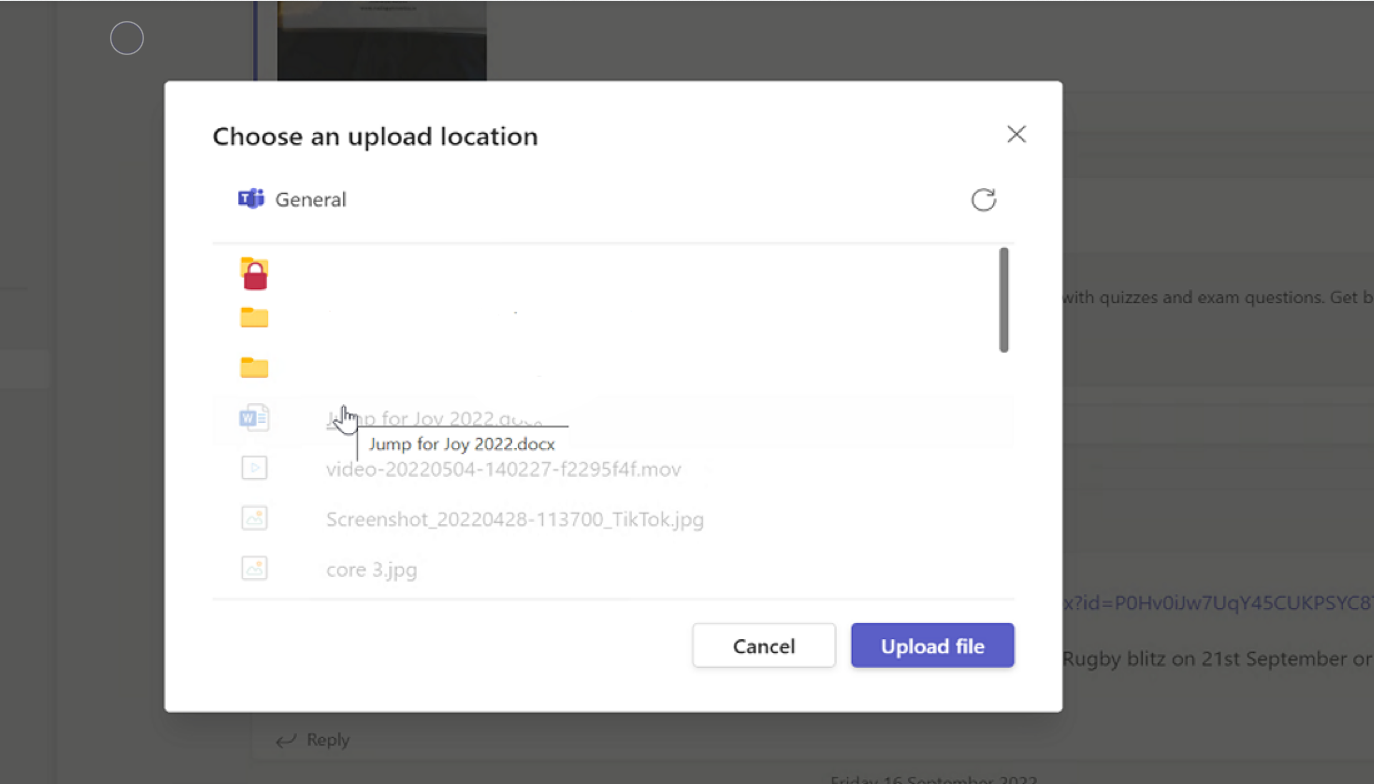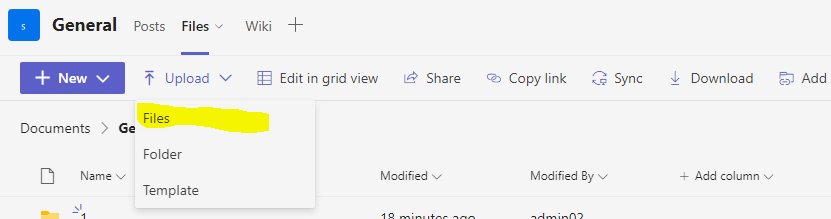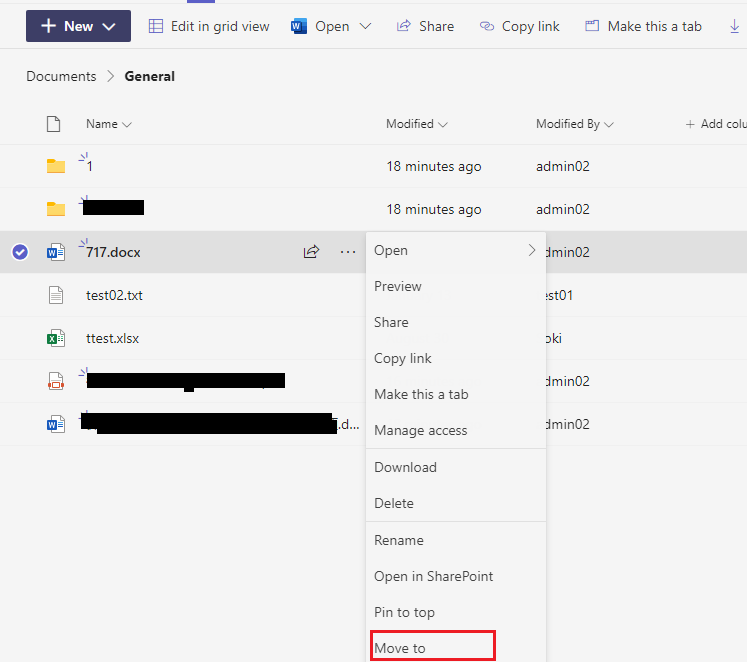no, there's no direct way (as far as I know) to select the desired folder.
In our company, we created a Flow (power Automate) for this kind of situation.
You simply upload the file into the desired folder, and Power Automate sends a message in the Channel with the link to the uploaded file.
Have a look at this: https://learn.microsoft.com/en-us/power-automate/teams/send-a-message-in-teams
Lemme know if this helps.
Good luck!
Lali