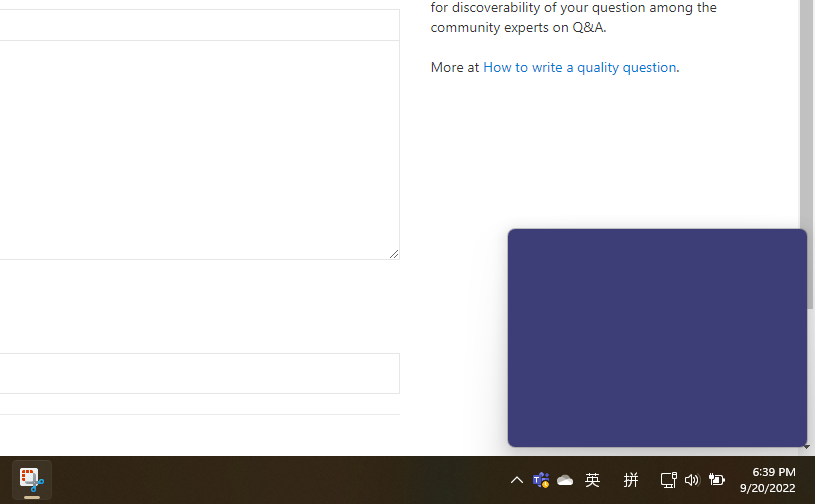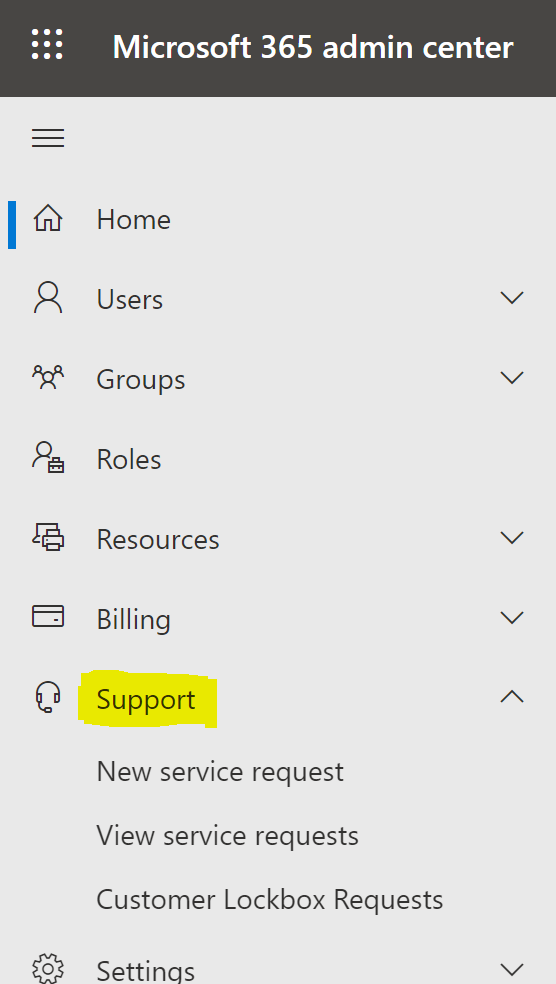Hi,
Do you have locked taskbar settings? If yes try to unlock and check the incoming calls, also check if you have multiple screens usually some versions had issues. What is your Teams version installed?
Hope you are not on the Citrix or remote desktop? Can you try web client and test the incoming call.
----
Please don't forget to upvote and Accept as answer if the reply is helpful
If this answer helped you please mark it as "Verified" so other users can reference it.