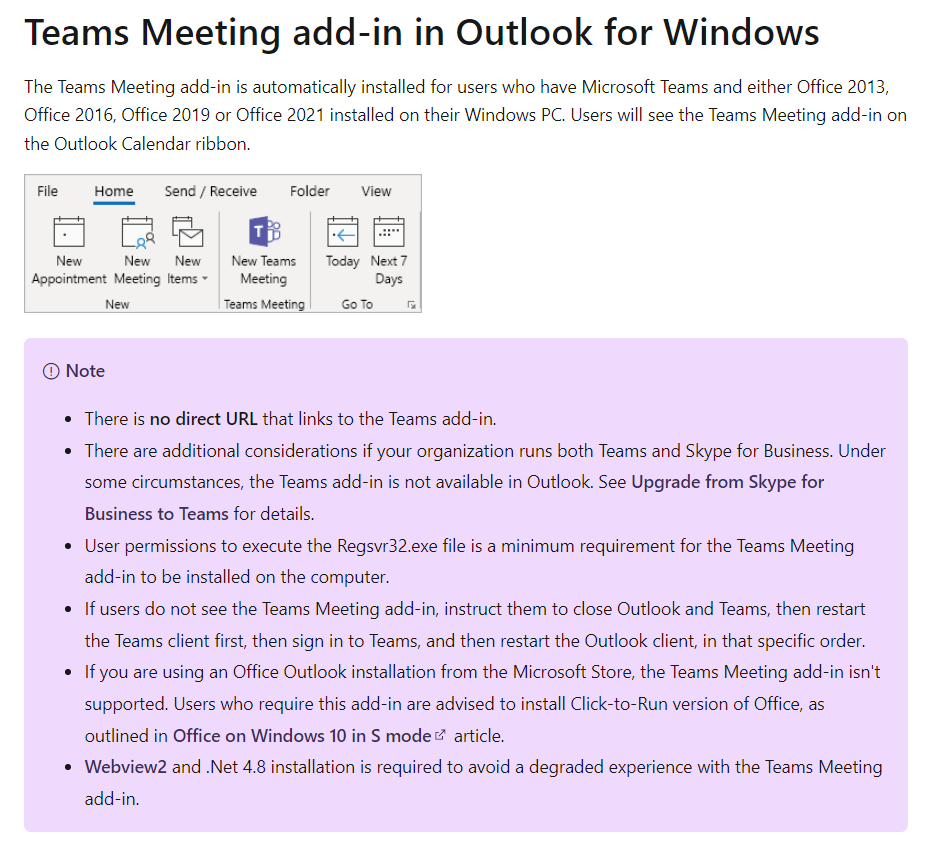Hi @Mohan Vinnakota ,
Welcome to Our forum!
Do other users in your organization encounter the same issue?
Based on my research, i found that an article introduced the following information about Teams Meeting add-in, please check if your environment meets the following scenarios:
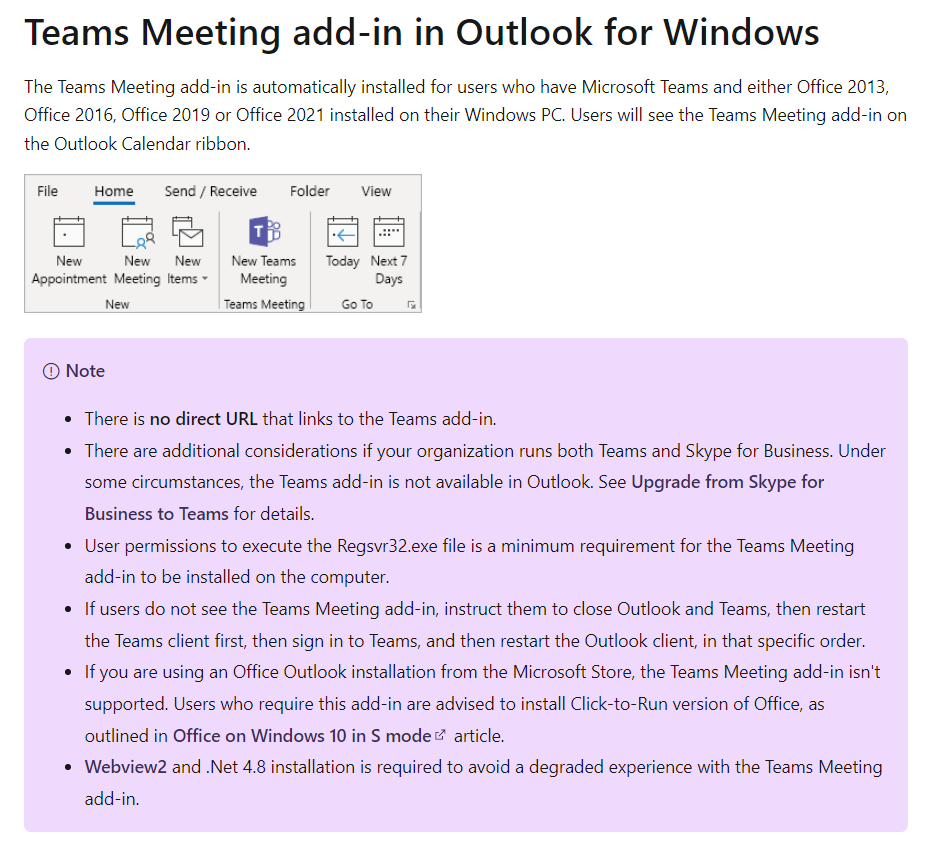
Based on the above, and i notice that you have confirmed the Teams Meeting add-in is enabled in via File > Options > Add-ins tab > Active Application Add-ins, right? If so, please try to use the following steps to check the registry settings:
- Launch RegEdit.exe.
- Check whether TeamsAddin.FastConnect is displayed.
- Under TeamsAddin.FastConnect, make sure LoadBehavior is displayed and is set to 3.
- If LoadBehavior has a value other than 3, change it to 3 and restart Outlook.
(Note: Serious problems can occur if you modify the registry incorrectly. Before making changes, back up the registry to restore it in case something goes wrong.)
More information: Check the status of the add-in in Outlook.
If the answer is helpful, please click "Accept Answer" and kindly upvote it. If you have extra questions about this answer, please click "Comment".
Note: Please follow the steps in our documentation to enable e-mail notifications if you want to receive the related email notification for this thread.