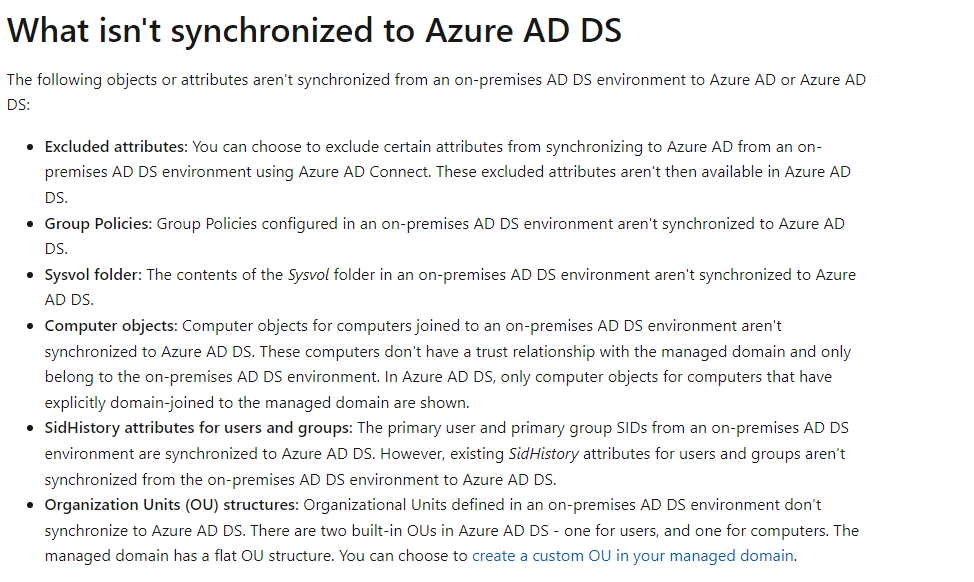Hi Stef,
In Azure AD DS, only computer objects for computers that have explicitly domain-joined to the managed domain are shown. Also to note computer objects for computers joined to an on-premises AD DS environment aren't synchronized to Azure AD DS. These computers don't have a trust relationship with the managed domain and only belong to the on-premises AD DS environment.
Check the sync objects in scope, and User accounts, group memberships, and credential hashes are synchronized one way from Azure AD to Azure AD DS. This synchronization process is automatic. You don't need to configure, monitor, or manage this synchronization process.
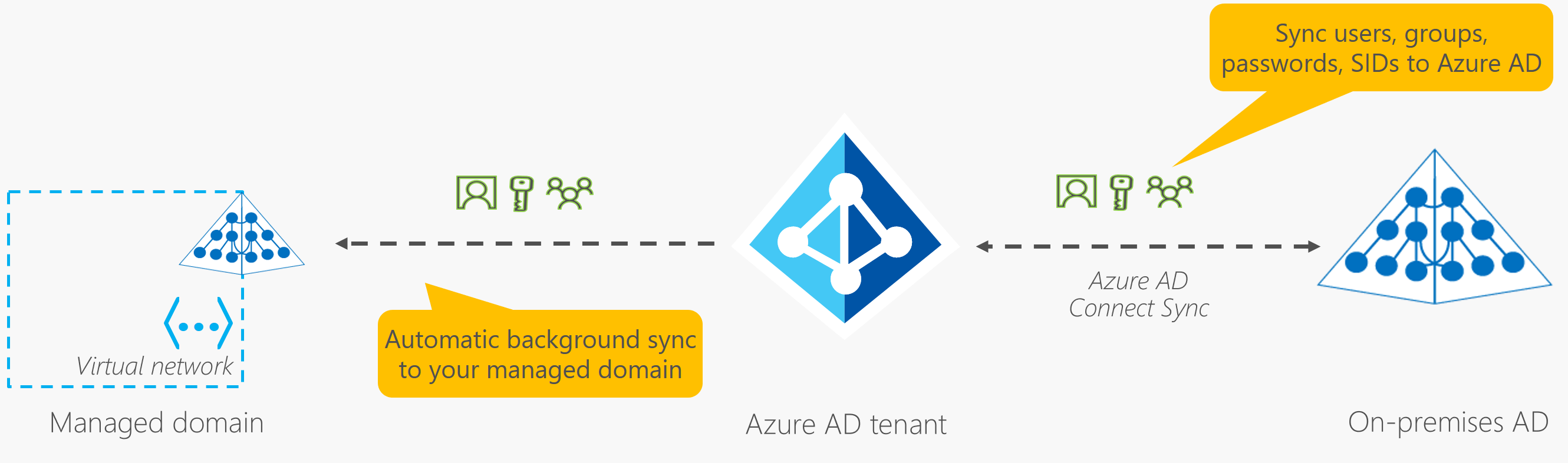
----
Please don't forget to upvote and Accept as answer if the reply is helpful
If this answer helped you please mark it as "Verified" so other users can reference it.