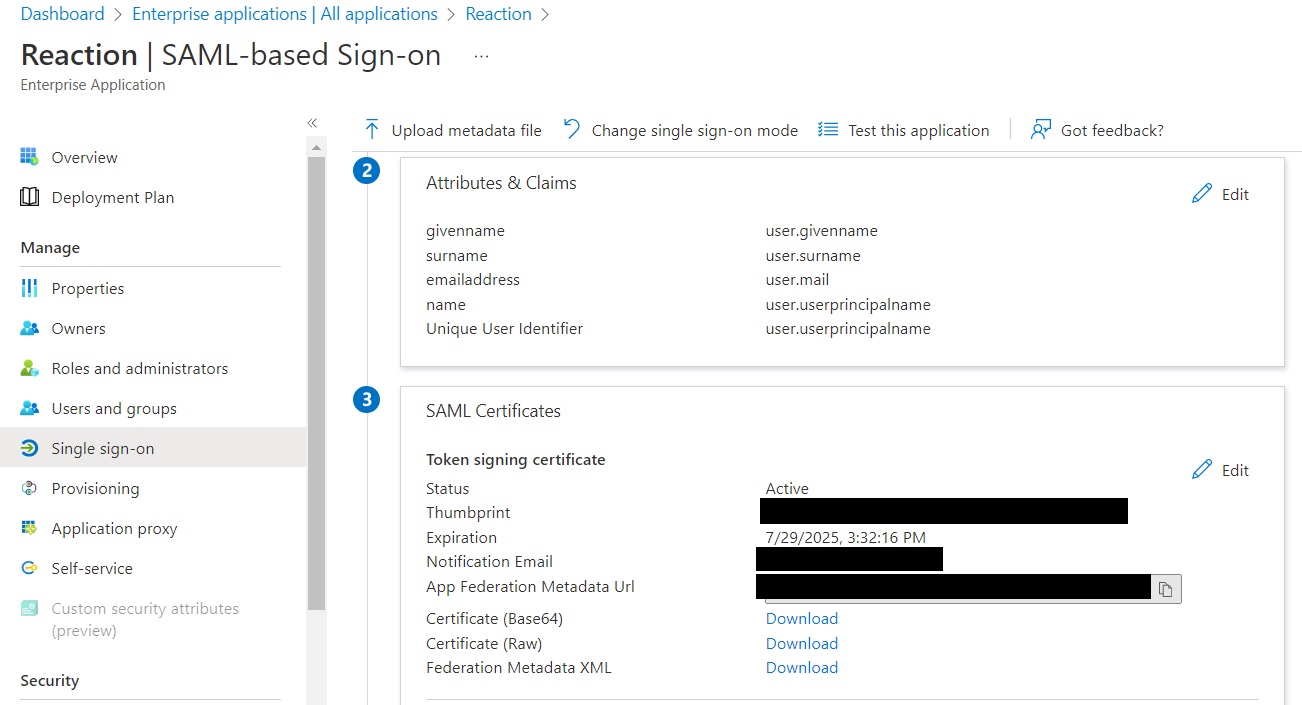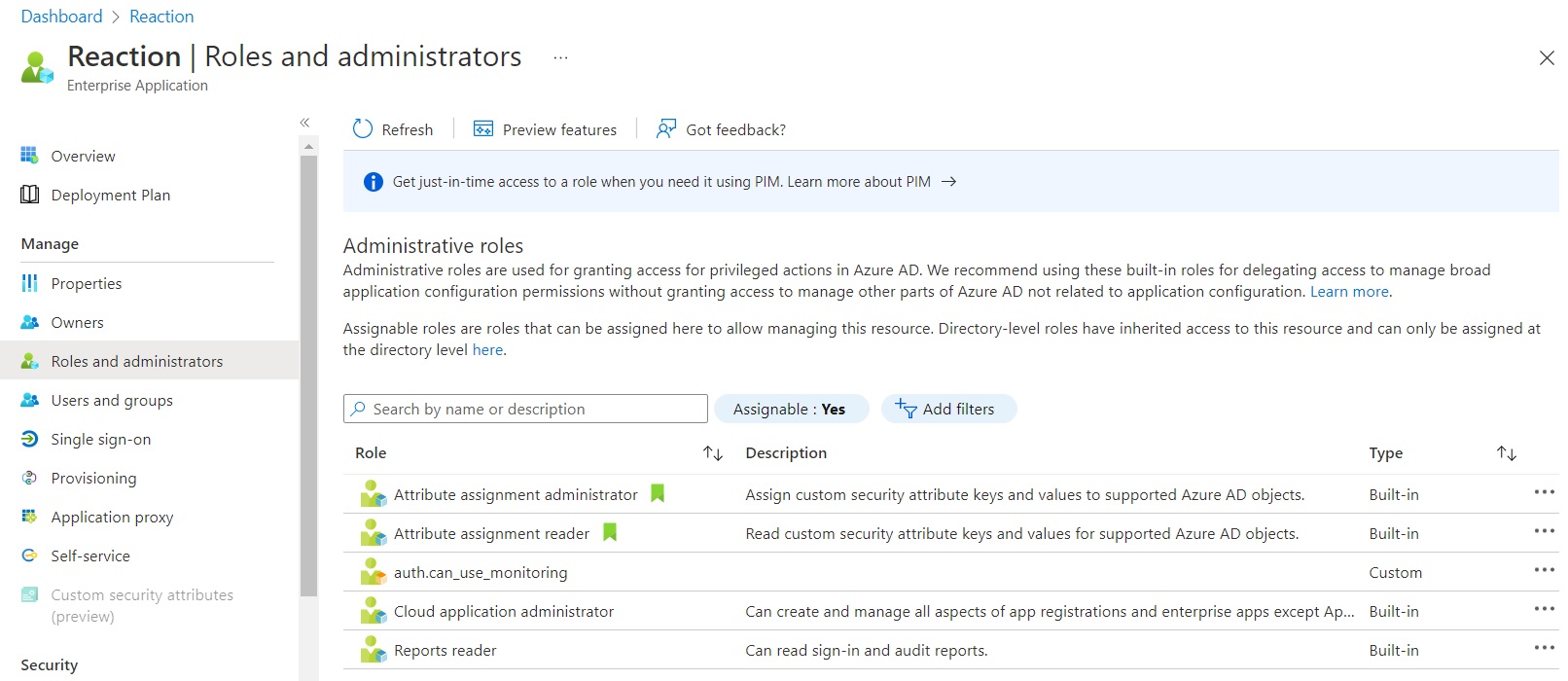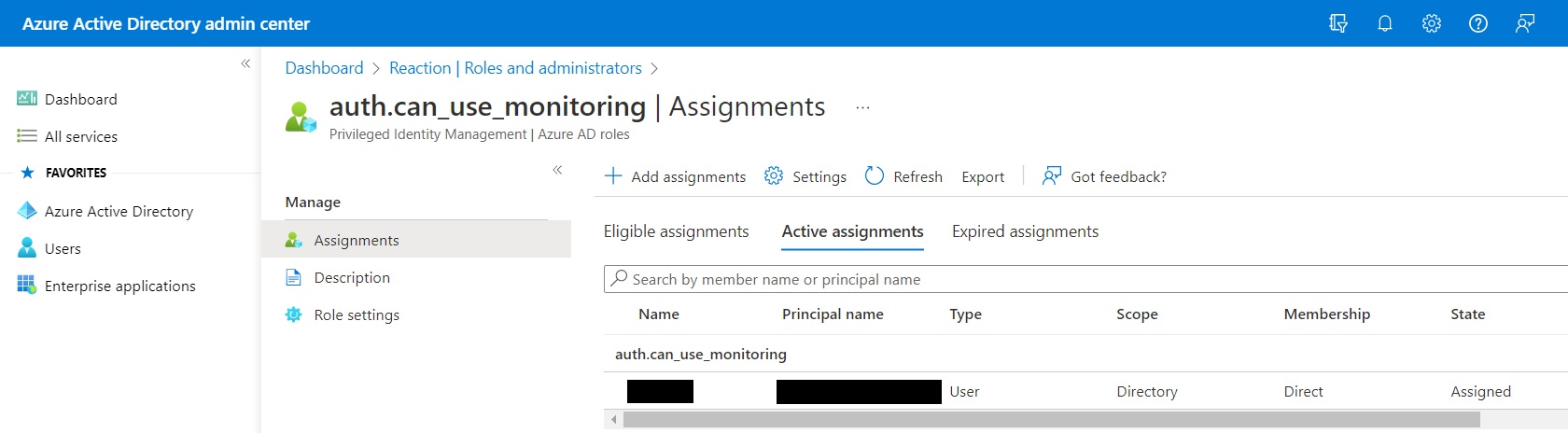Thank you for posting your question in Microsoft Q&A.
I have tested this in my lab and it working as expected. To pass the user role as claim you don't have to specifically create additional claim. Roles that will be passed in SAML tokens are defined in application. Azure AD roles cannot be passed in SAML token. Only roles that are defined in application and the roles which are assigned to users when you assign users to application can be sent as a claim in SAML token.

If you have these roles already defined in application and if you have already assigned these roles to users while assigning them to application, only then you will be able to see roles claim in SAML token.
I tested this in my lab and below are the claims that I can see in SAML token (I have not configured any additional claims for roles under Single sign-on >> Attributes & claims)
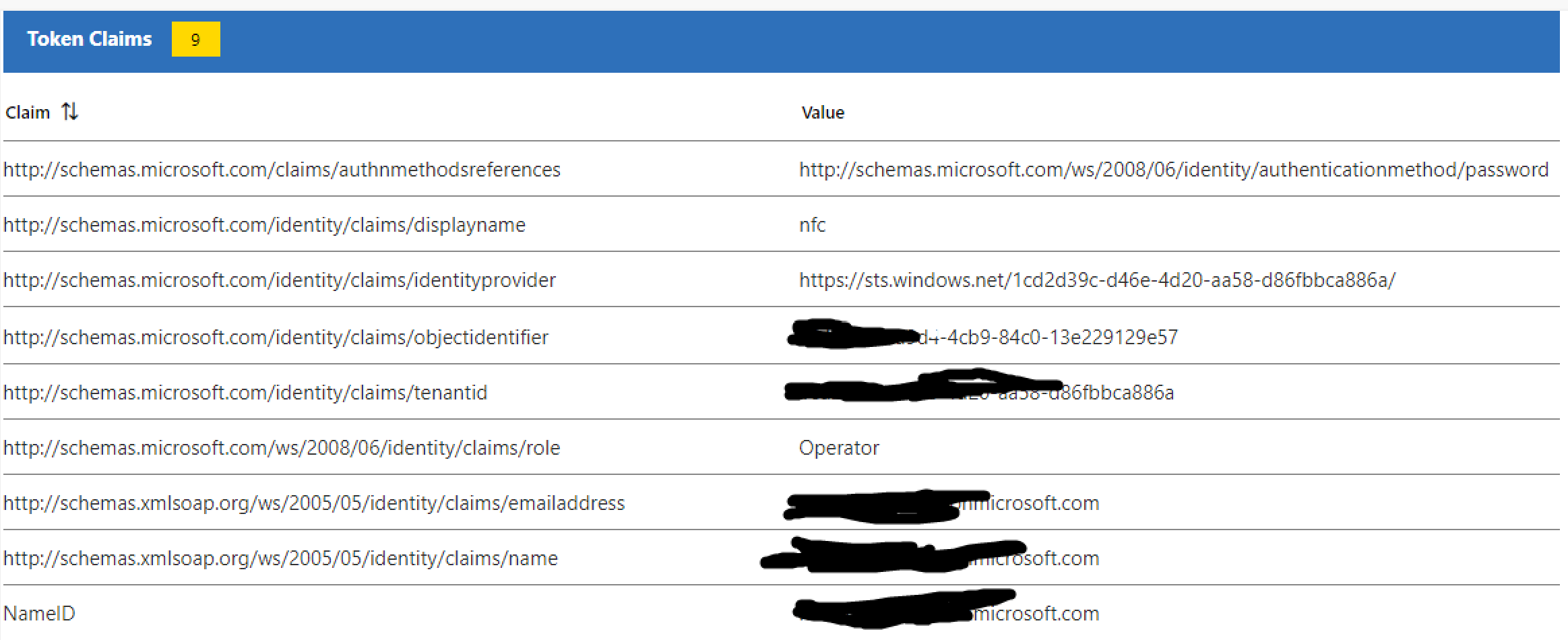
If you do not have any application roles defined, then you can refer below article to create roles using graph explorer
https://learn.microsoft.com/en-us/azure/active-directory/develop/active-directory-enterprise-app-role-management
Do let us know if you have any further questions on this.
Please "Accept the answer" if the information helped you. This will help us and others in the community as well.