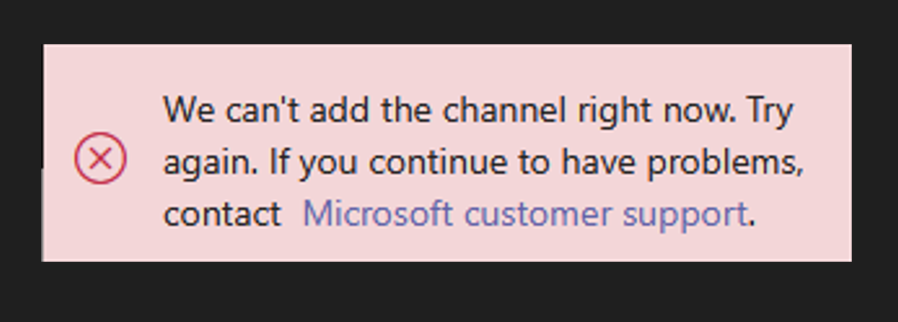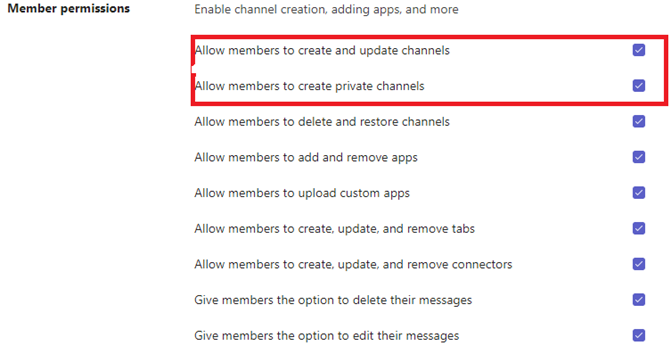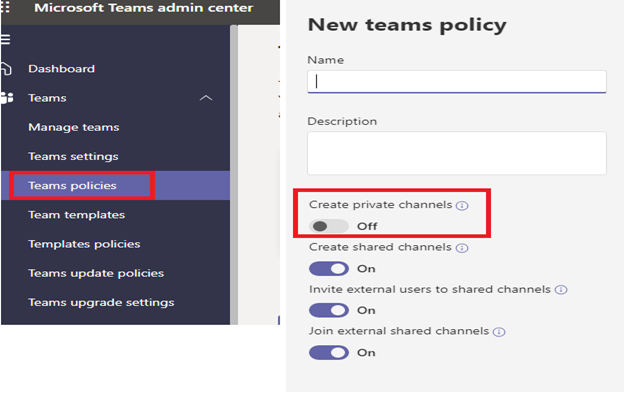Hi @IBN
It looks like there is either an issue with your tenant or Admin Center. I suggest you try:
1) Raise a ticket with Microsoft (as stated in the photo by contacting Microsoft customer support)
2) Try using PowerShell to create a private channel:
New-TeamChannel -GroupId 126b90a5-e65a-4fef-98e3-d9b49f4acf12 -DisplayName "Test Private Channel" -MembershipType Private
Cited from https://learn.microsoft.com/en-us/powershell/module/teams/new-teamchannel?view=teams-ps#example-2
If this is helpful please accept answer.