@Signature Adjustment Group
Thank you for your post!
From your conversation with @JimmySalian-2011 , it looks like you're having issues uploading a profile picture to Azure from Azure Active Directory, using the drag and drop method. Additionally, you added a new user with a new license, and it's allowing you to upload the photo for them. However, the user you're having issues with still won't allow you to upload the photo.
- Is this user sync'd from on-prem?
- Can you share some screenshots of what you're seeing and how you're trying to change the user's photo?
-----------------------
If you have a hybrid deployment of on-premises Microsoft Exchange Server and Exchange Online in Microsoft 365. Profile photos are synced only once from Azure AD to Exchange Online, after which Exchange Online becomes the source of authority for this attribute and any later changes can't be synced from on-premises.
Note:
The thumbnailPhoto attribute can store a user photo as large as 100 kilobytes (KB).
Exchange Online accepts only a photo that's no larger than 10 KB from Azure AD.
Resolution:
To resolve your issue, you can use the Outlook on the web to change the user's photo or the Set-UserPhoto cmdlet. These methods enable you to upload a photo that's as large as 500 KB.
Additional Links:
User photos aren't synced from the on-premises environment to Exchange Online in a hybrid deployment
Add or update a user's profile information using Azure Active Directory
Exchange Online Sync Attributes
I hope this helps!
Thank you for your time and patience throughout this issue.
----------
Please remember to "Accept Answer" if any answer/reply helped, so that others in the community facing similar issues can easily find the solution.

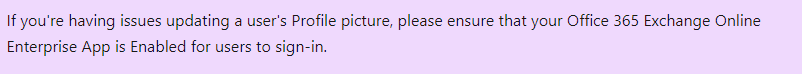

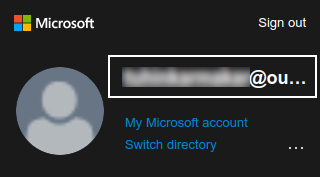
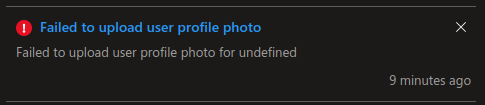 {
{ 
