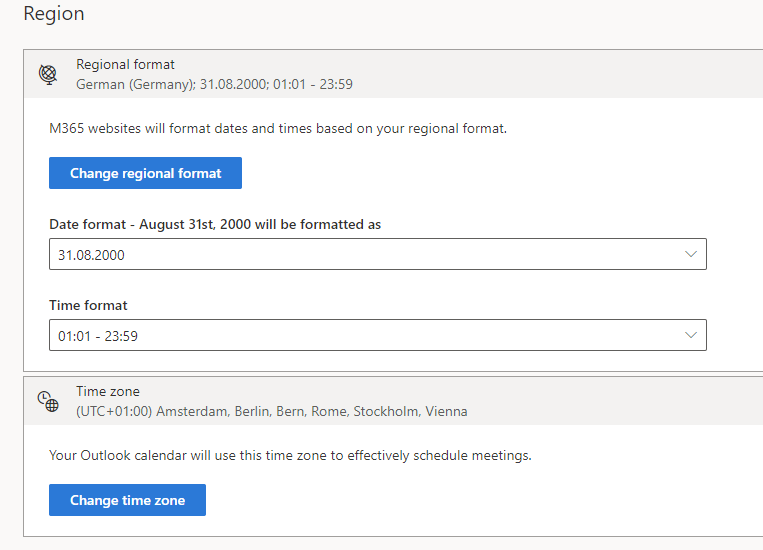From what I can tell the main setting is within the SharePoint Site --> Regional Settings --> Locale
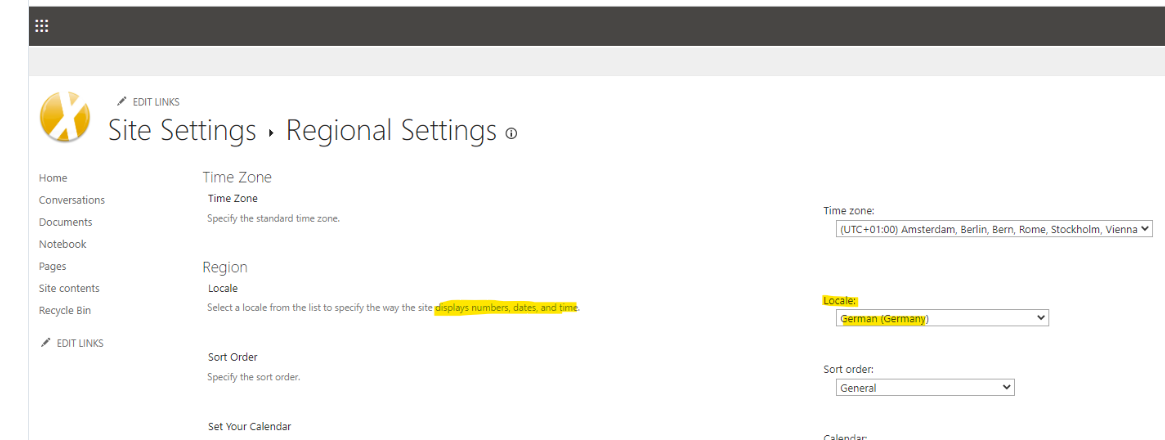
The Problem here is that from my research results this cannot be changed by default to something else but US. Afterwards it can be changed, but this is a bit of an issue. Because an user sets up a Team channel, and if he does not think about this setting, it will be US for a start. Later on he might figure it's something wrong, but that's to late for already created Date/Time fields.....
This post covers it very well: https://itsallinthecode.com/sharepoint-automatically-set-regional-settings-on-all-new-sites/
It also describes the problem:
The good news is now you can set the default time zone for all new sites via the SharePoint admin center. This works well if your users are not spread across the globe. If they are, then you can either set the timezone on a site by site basis or use a script to provision sites and perhaps set the time zone based on the information provided by the requester.
However, there is still no option to set the locale and region tenant-wide, so that still needs to be done via a script (or manually). There is an open user voice here that you can vote on to request this missing feature.