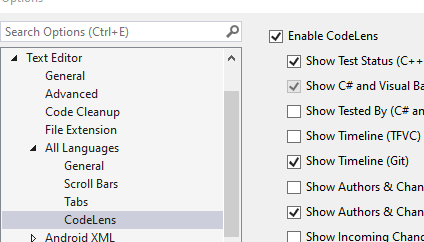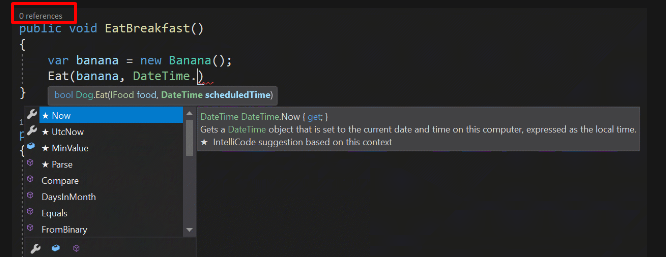That is called CodeLens and should be on by default. To configure it you should be able to right click on it and select CodeLens Options. If for some reason you cannot do that then go to Tools \ Options -> Text Editor \ All Languates \ CodeLens. Ensure it is enabled. References cannot be configured.
Note that if your code base is messed up or really large then it might take a while for CodeLens to get through everything. If you think you might have a corrupt cache then right click the option and have it refresh the cache. Alternatively close the solution and then delete the .vs folder to see if it resets (not sure if that is where CodeLens stores stuff).