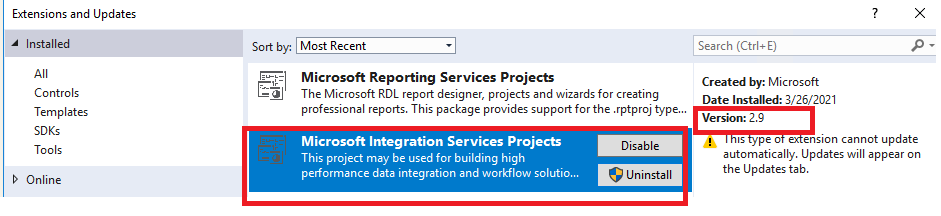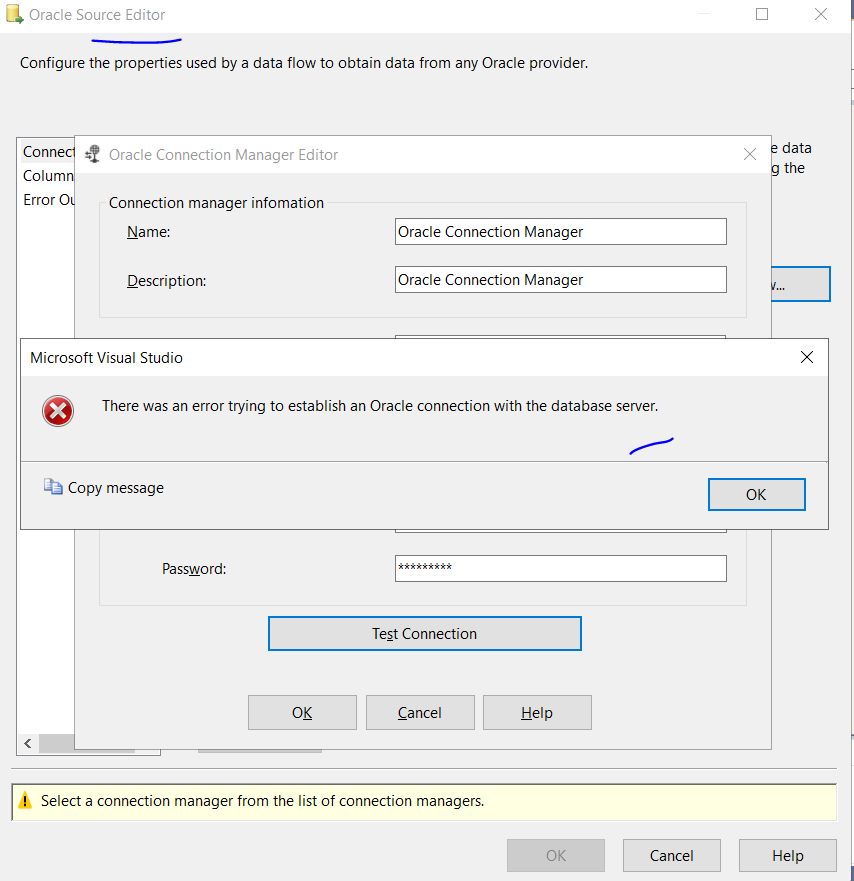Hi @SANDEEP TADISHETTY ,
Please note that SQL Server Integration Services Projects 4. versions* are not support Oracle connector yet.
Please try to use version3.16: https://ssis.gallerycdn.vsassets.io/extensions/ssis/sqlserverintegrationservicesprojects/3.16/1645603822968/Microsoft.DataTools.IntegrationServices.exe
Don't forget to re-start VS after you installed the Microsoft Connector for Oracle.
The oracle source and oracle destination will appear in common component.
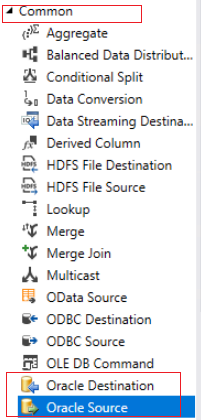
Regards,
Zoe Hui
If the answer is helpful, please click "Accept Answer" and upvote it.