Hi @Chris Crichton-RA ,
Thank you for posting query in Microsoft Q&A Platform.
When you use REST API call as Sink in Copy activity, then from source dataset whatever the data we get that gets posted to REST API as request body. You need to consider using Mappings tab and schema mapping to define or shape your json as per demand of Sink REST API.
If your source data returned is not in desired format of Sink REST API then this approach will not work. That case I would encourage you to get data from your Source first(using Web activity of its API or using Look up activity if its table of file) and then form your request json properly using set variable or other activities and then make API call to Sink API using web activity and supply request body accordingly.
Please click here to know details about REST API as Sink properties in Copy and data flow.
Hope this helps. Please let me know if any further queries.
--------------
Please consider hitting Accept Answer. Accepted answers help community as well.
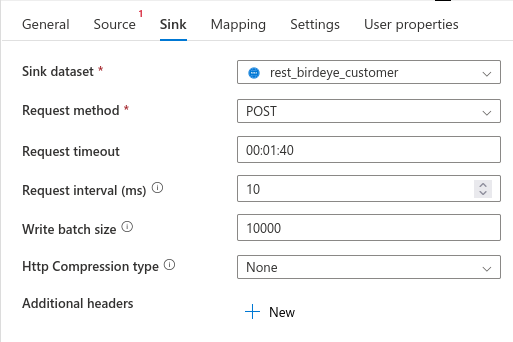
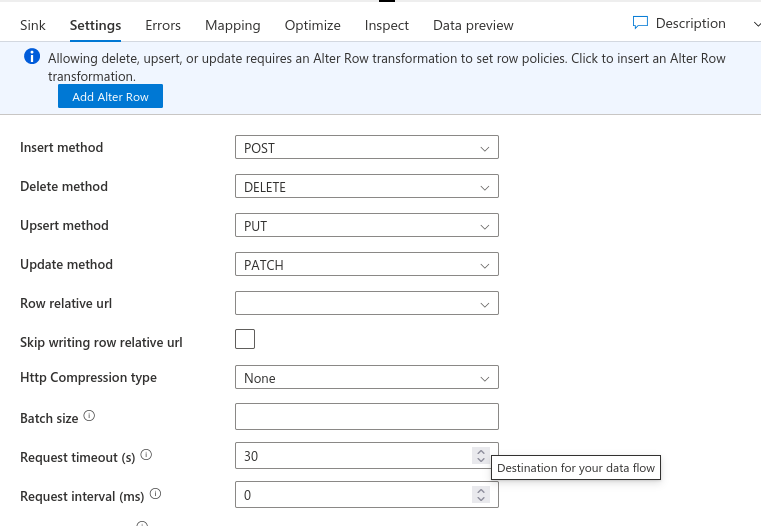

 and upvote
and upvote  for the same. And, if you have any further query do let us know.
for the same. And, if you have any further query do let us know.