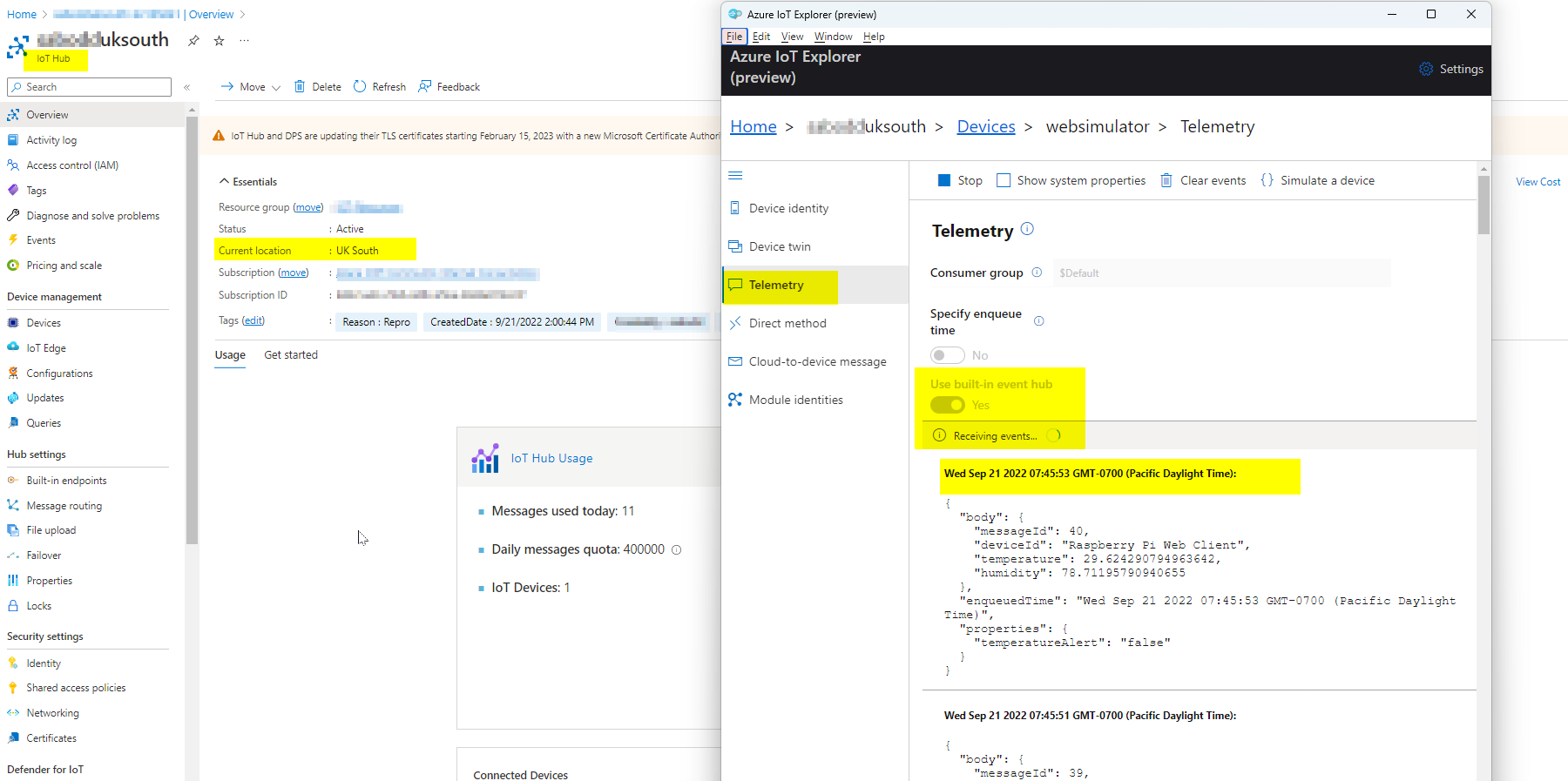Hello @Matthew Yates , I have tried the IoTHub in UK South region and we see the Telemetry is visible in the Azure IoT Explorer Tool.
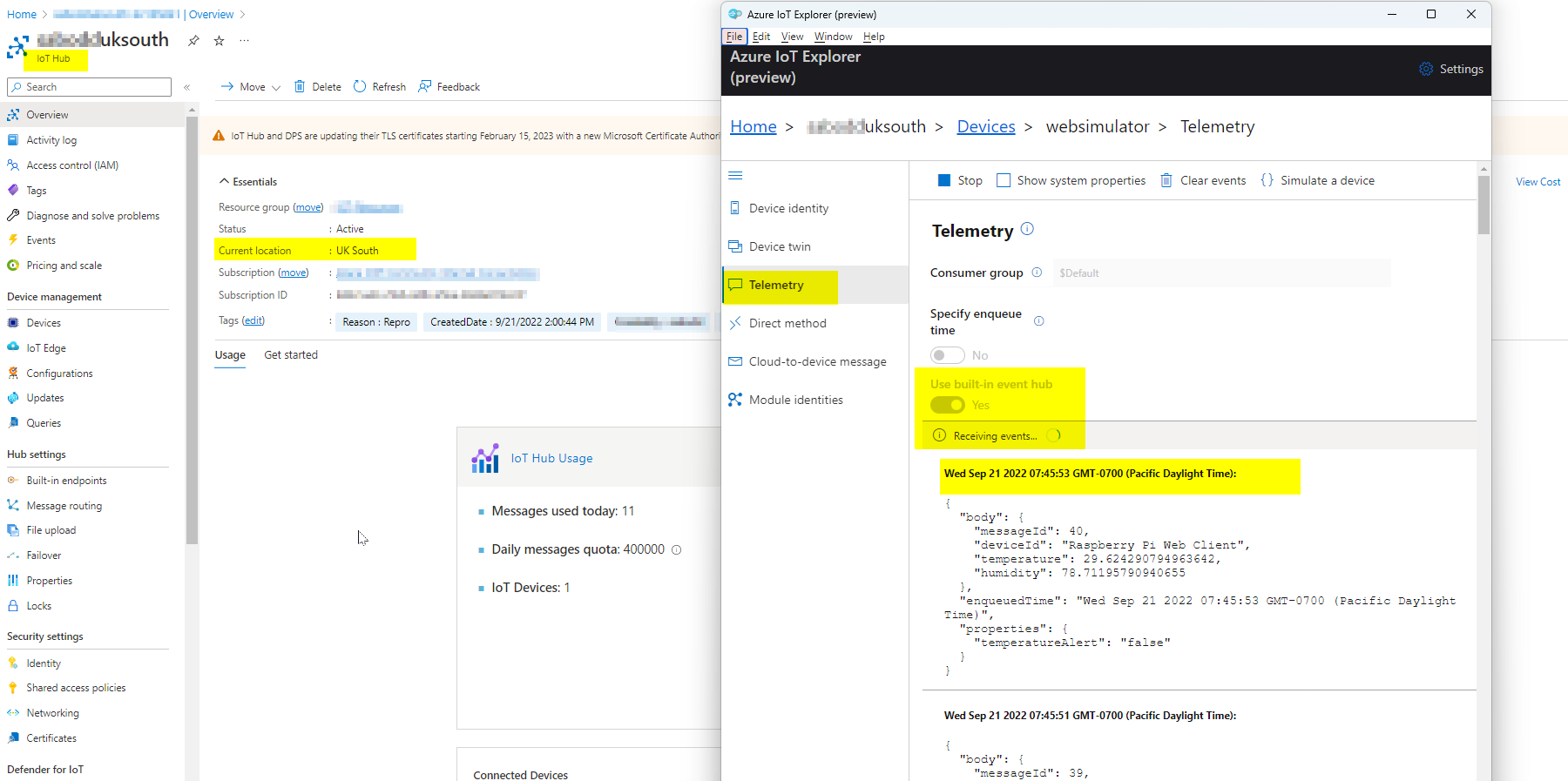
This browser is no longer supported.
Upgrade to Microsoft Edge to take advantage of the latest features, security updates, and technical support.
I'm new into looking at the Azure IoT and was attempting to follow the guide here. I have created my IoT Hub and downloaded the latest version of IoT Explorer, however I was having trouble viewing the telemetry in IoT Explorer. I kept getting an issue indicating it can't connect to the event hub which I'm just using the default built it. I've downgraded to each version until I got to v0.14.12 before it started working for me.
Steps to reproduce:
1) Create a free tier of IoT Hub in Azure Portal
2) Download any version of IoT Explorer from v0.14.13 - v0.15.0
3) Connect IoT Explorer using the connection string for iothubowner
4) Add a device with Test001 as the deviceId
5) Go to Telemetry
6) Click Start
See: Error
Expect: Connect and see telemetry like in v0.14.12
It is possible I am doing something wrong but I just followed the guide and it didn't work.
Failed to start monitoring device telemetry: Error: "The messaging entity 'sb://....servicebus.windows.net/.../$management' could not be found. To know more visit https://aka.ms/sbResourceMgrExceptions. TrackingId:3ef1fdc8-301b-4b12-bb34-4d269c692581_G6, SystemTracker:....servicebus.windows.net:.../$management, Timestamp:2022-09-16T14:10:51"
I created a ticket on IoT Explorer GitHub (link) however they advised to report to the Azure IoT Hub team - although I'm not sure if this is the right place. I just followed through Azure.
Hello @Matthew Yates , I have tried the IoTHub in UK South region and we see the Telemetry is visible in the Azure IoT Explorer Tool.