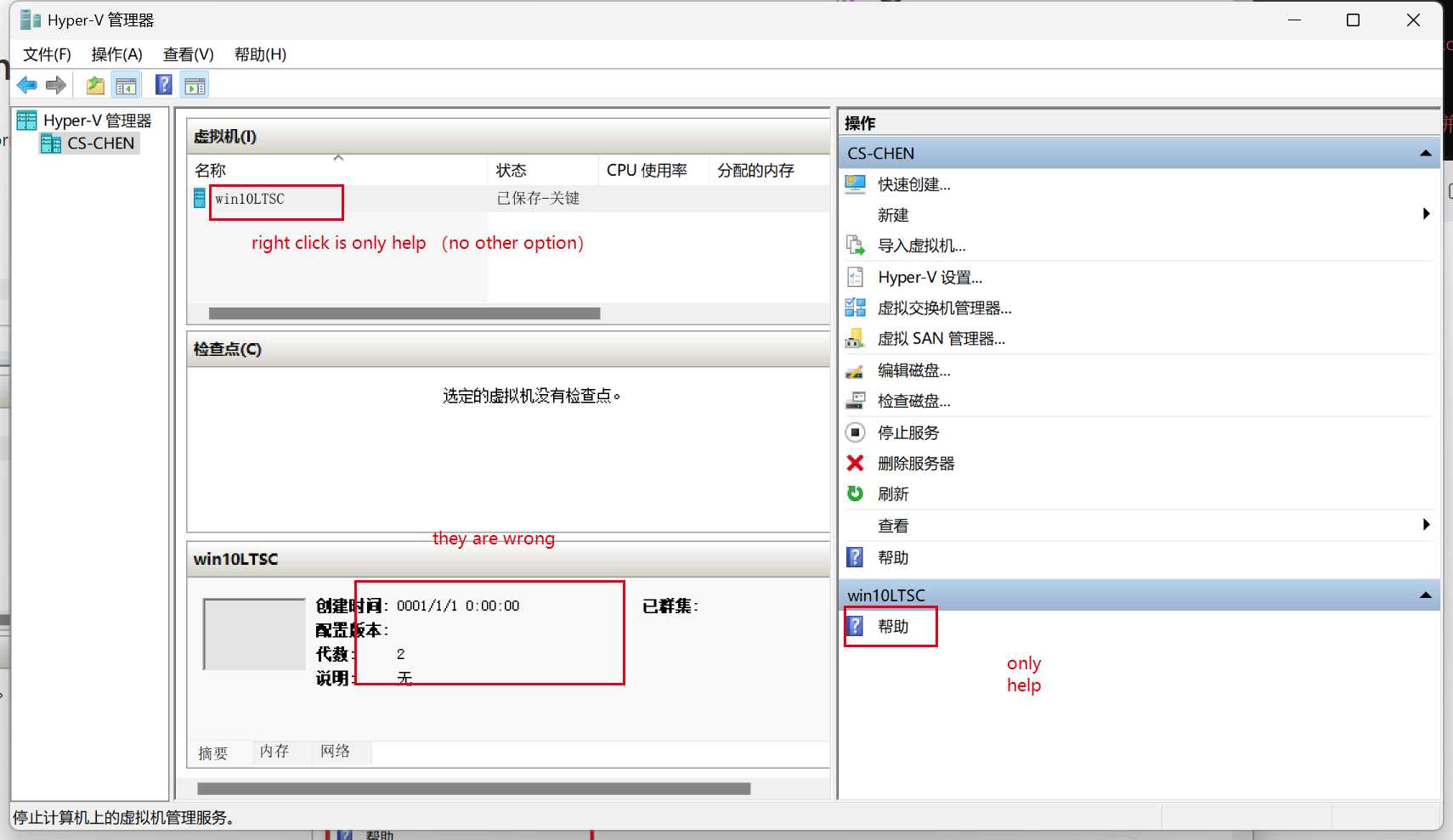Hi @传升 陈 ,
Please open powershell as admin and run below commands:
1) get-vm - this command should display your vm in powershell
2) remove-vm -name win10LTSC -force - this command should remove your vm
Please upvote or accept as answer if it helped.