SSRS permission changes are not logged.
You would have to implement an own solution, like frequently persist permission and compare them to current ones.
where to find the exection info when a user is removed from site settings in reporting service 2019 Native mode
hi Team
we are using reporting service 2019 Native mode.
we want to find out users who were removed from site settings in the last N months , meaning users who were removed permission to access web portal.
but I got no luck to find the info in RSPortal_xxxx.log or ReportingServicesService_xxxx.log. either in ExceutionLogStorage table.
any advise on this, great thanks.
2 answers
Sort by: Most helpful
-
 Olaf Helper 43,331 Reputation points
Olaf Helper 43,331 Reputation points2022-09-21T06:10:37.313+00:00 -
AniyaTang-MSFT 12,421 Reputation points Microsoft Vendor
2022-09-21T06:46:11.83+00:00 Hi @XIAO YAN CHEN
Maybe you can use the ReportServer.Users table. This table contains details about access details for users of the report server.
I did a test, I added the VP user in the site settings, and after deleting it, I can still find the user in the Users table.
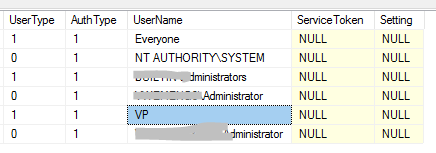
Best regards,
Aniya