You could just right click your Workspace or Repos that you want to see and (CTRL+LEFT CLICK) or Right Click and Open in New Tab:
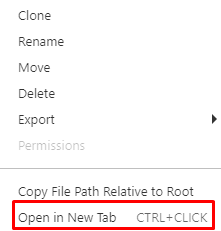
That would be the easiest way to switch back and fourth to each notebook in Databricks.
------------------------------------
If this is helpful please accept answer.
