Hi, @Arnab
Here is a simple demo about how to upload multiple images in Razor Page, You can refer to it.
Model:
public class AppFile
{
public int Id { get; set; }
public string FileName { get; set; }
public byte[] Content { get; set; }
}
public class FileViewModel
{
public List<IFormFile> FormFile { get; set; }
}
DbContext:
public class ApplicationDbContext: DbContext
{
public ApplicationDbContext(DbContextOptions<ApplicationDbContext> options) : base(options)
{
}
public DbSet<AppFile> File { get; set; }
}
Index.cshtml.cs:
public class IndexModel : PageModel
{
private readonly ILogger<IndexModel> _logger;
private readonly ApplicationDbContext _context;
public IndexModel(ILogger<IndexModel> logger, ApplicationDbContext context)
{
_logger = logger;
_context = context;
}
[BindProperty]
public FileViewModel uploadfile{ get; set; }
public void OnGet()
{
}
public async Task<IActionResult> OnPostAsync()
{
//..other code....
foreach (var file in uploadfile.FormFile)
{
if (file.Length>0)
{
using (var memorySteam = new MemoryStream())
{
await file.CopyToAsync(memorySteam);
var File = new AppFile()
{
FileName = file.FileName,
Content = memorySteam.ToArray()
};
_context.File.Add(File);
await _context.SaveChangesAsync();
}
}
}
return Page();
}
}
Index.cshtml:
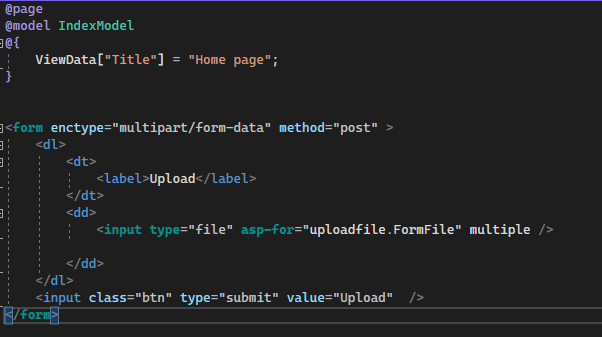
Now, When you select multiple images and click upload, The Images will be saved into Database.
-----------------------------------------------------------------------------------------------------------------
If the answer is the right solution, please click "Accept Answer" and kindly upvote it. If you have extra questions about this answer, please click "Comment".
Note: Please follow the steps in our documentation to enable e-mail notifications if you want to receive the related email notification for this thread.
Best regards,
Xinran Shen