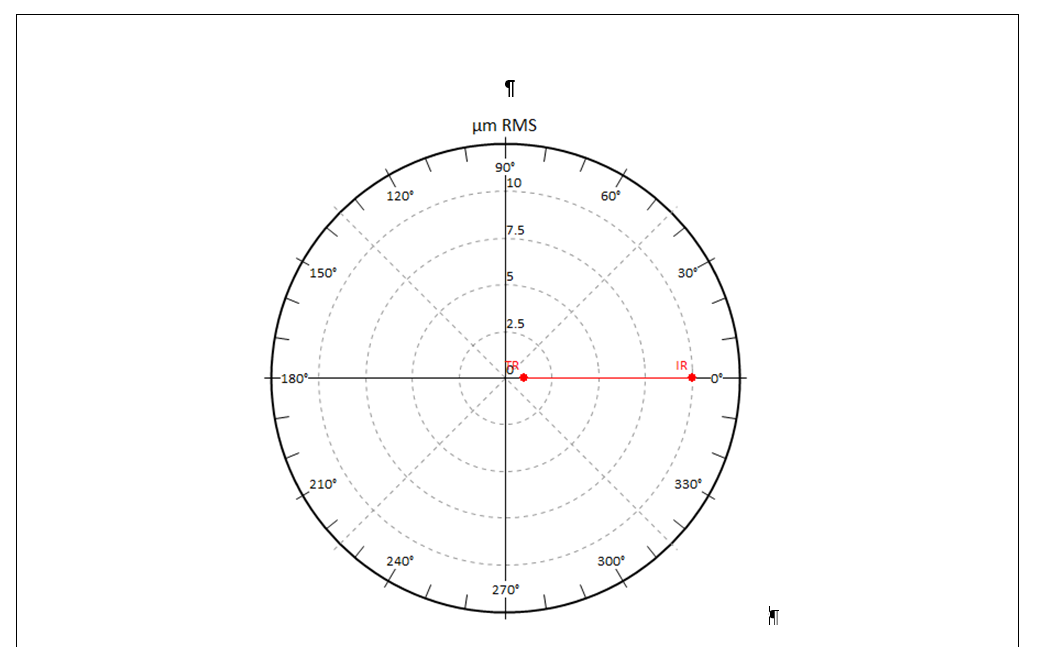In Word, I'm trying to print a rtf document which contains an image. The image is correctly displayed in application:
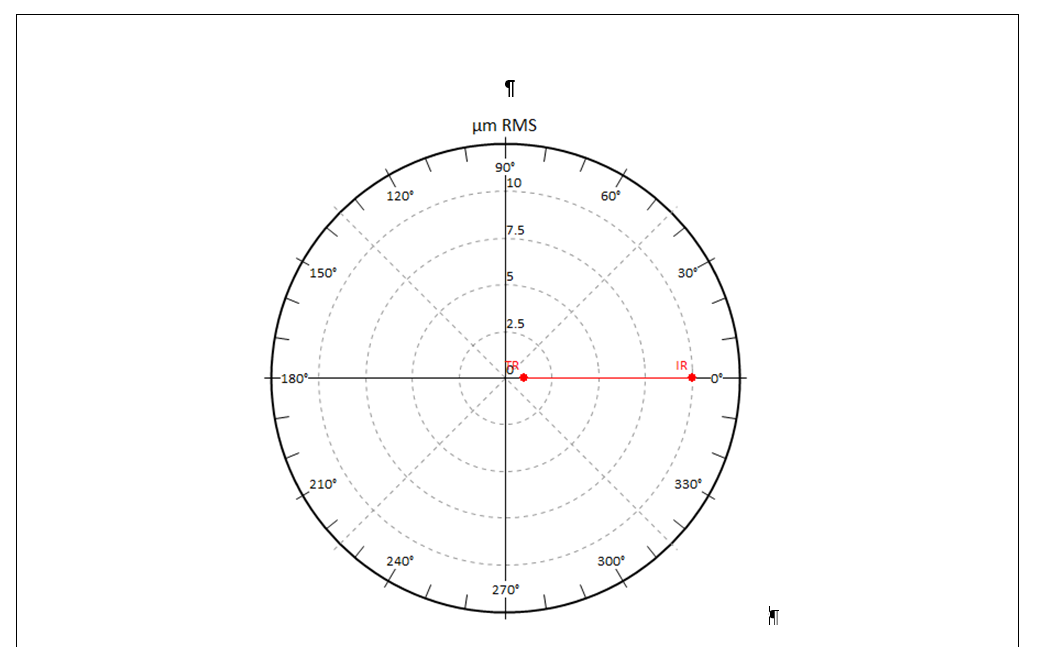
However, after I print the document, the image is cut. It looks like this:

1/ It doesn't matter if I use MS printer to pdf or real printer.
2/ When I use Libre Writer or Wordpad the image is printed correctly.
3/ I noticed an interesting influence of Display Settings:
If I set Win / Settings / Scale and layout to 125 % the image is cut as described. If I set it to 100 % the image is printed correctly. I have no idea why this should have an influence.
4/ If a save the rtf as docx and print it, then the image is printed correctly.
5/ There is also an influence of picture format inside the rtf. If I use wmetafile8, dibitmap0 the image is cut. If I use emfblip the image seems to be printed correctly. Unfortunately, I am not able to create the images in emf format.
I reproduced this behavior on two PC (Win 10 and Win 11), both PC have WORD version 2208, build 15601.20148
I could attach the file but the system doesn't allow it even if I change the extension to txt (which I don't understand because the file is a plain txt file in fact)
Is there any setup in Word which could solve this?
Or can you imagine there could be something wrong with the image (I create the images in my application)? Here is the beginning of the image in the rtf:
{\pict\wmetafile8\picwgoal5760\pichgoal5760\picscalex100\picscaley100
0100090000037d580c0000002146050000001610000026060f002220574d46430100000000000100da7100000000710000000020000018f10d0018110e00010000006c0000000000000000000000df010000df0100000000000000000000852600007