
Right now you can set up a custom time range (Business Hours):
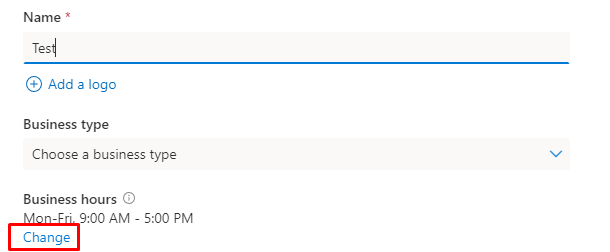
You can also edit your service offerings and choose Custom > Your length of services:
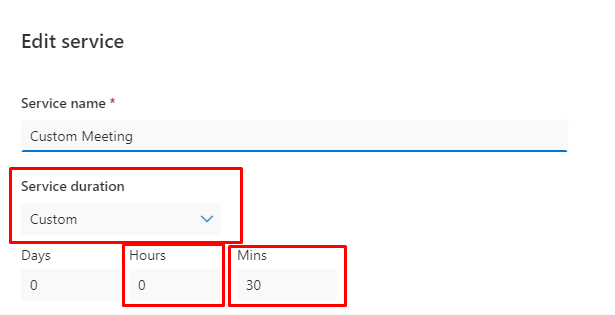
My recommendation, is if you have multiple services, list them such as Service (4 Hours), Service (5 Hours), Service (6 Hours), etc.
More documentation can be found on Bookings:
Set your Microsoft Bookings scheduling policies
https://learn.microsoft.com/en-us/microsoft-365/bookings/set-scheduling-policies?view=o365-worldwide
----------------------------------------------
If this is helpful please accept answer.

