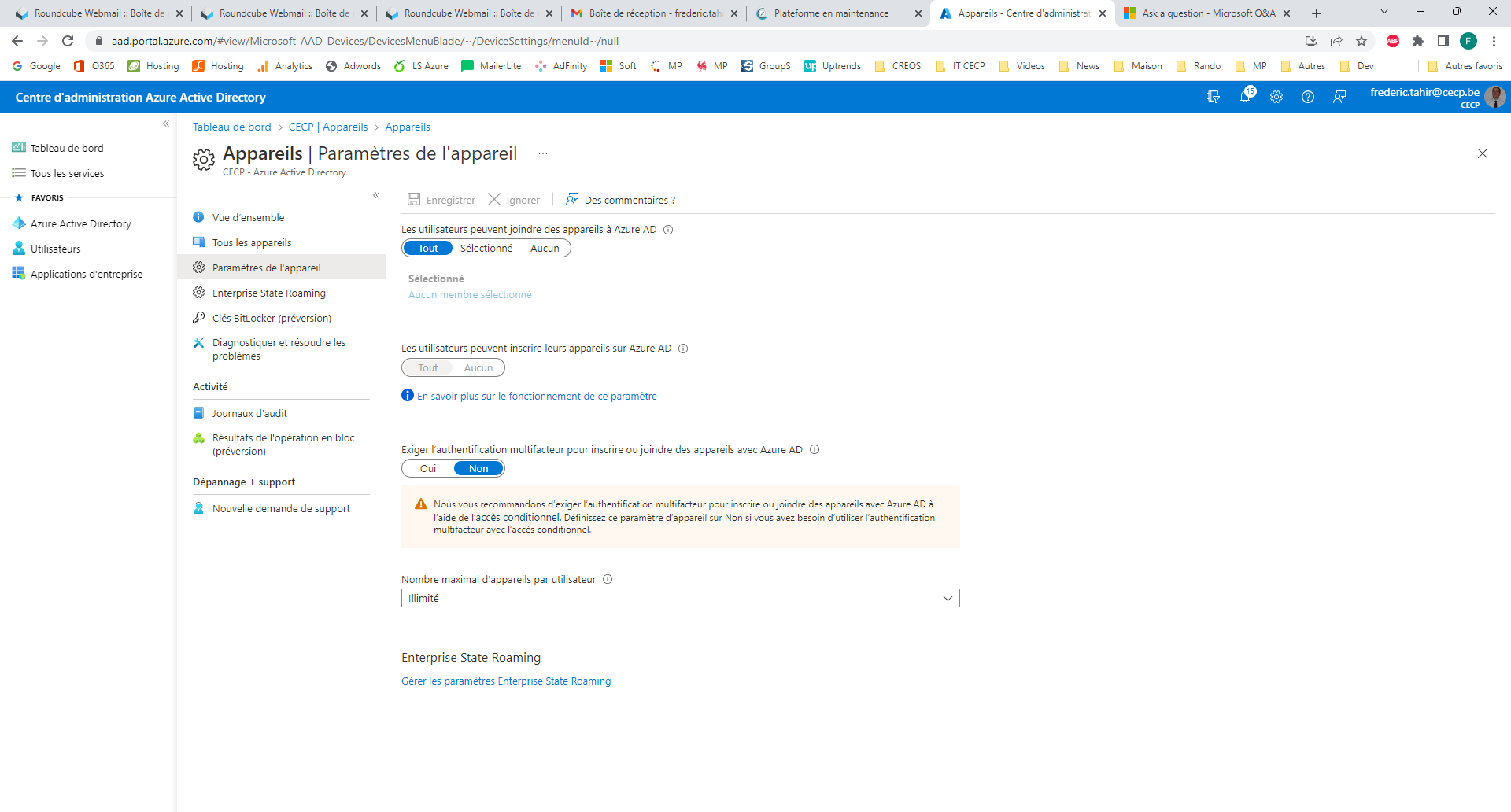@FredBelgium Thanks for your update.
If you just want to join device to Azure AD, please close the automatic enrollment. Please click on Azure Active Directory > Mobility (MDM and MAM) > Microsoft Intune in Azure AD portal and then set "MDM user scope" and "MAM user scope" to "None".
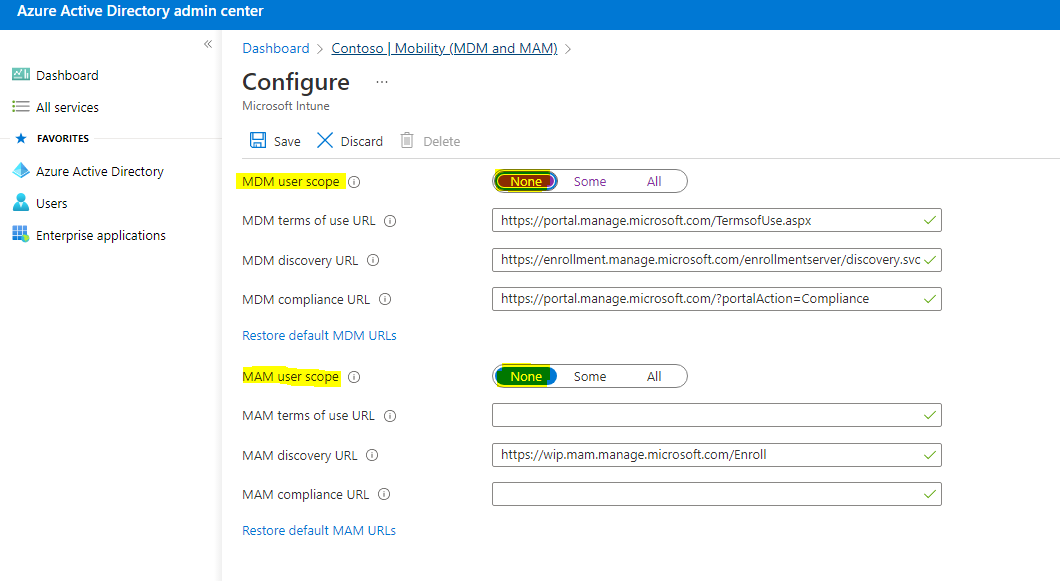
Then you can try again to join the device to Azure AD.
If the answer is the right solution, please click "Accept Answer" and kindly upvote it. If you have extra questions about this answer, please click "Comment".
Note: Please follow the steps in our documentation to enable e-mail notifications if you want to receive the related email notification for this thread.