Please turn on the setting Azure Data Factory Studio Preview as shown below in Data Factory\Synapse Home page
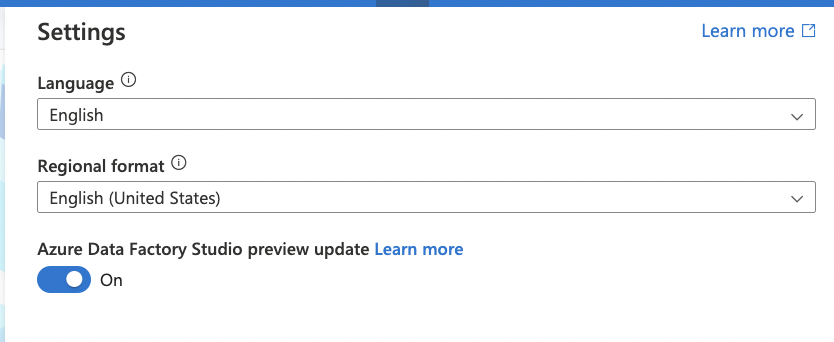
Also, in the data flow canvas, (after enabling data preview mode in home page), click on the last icon shown below
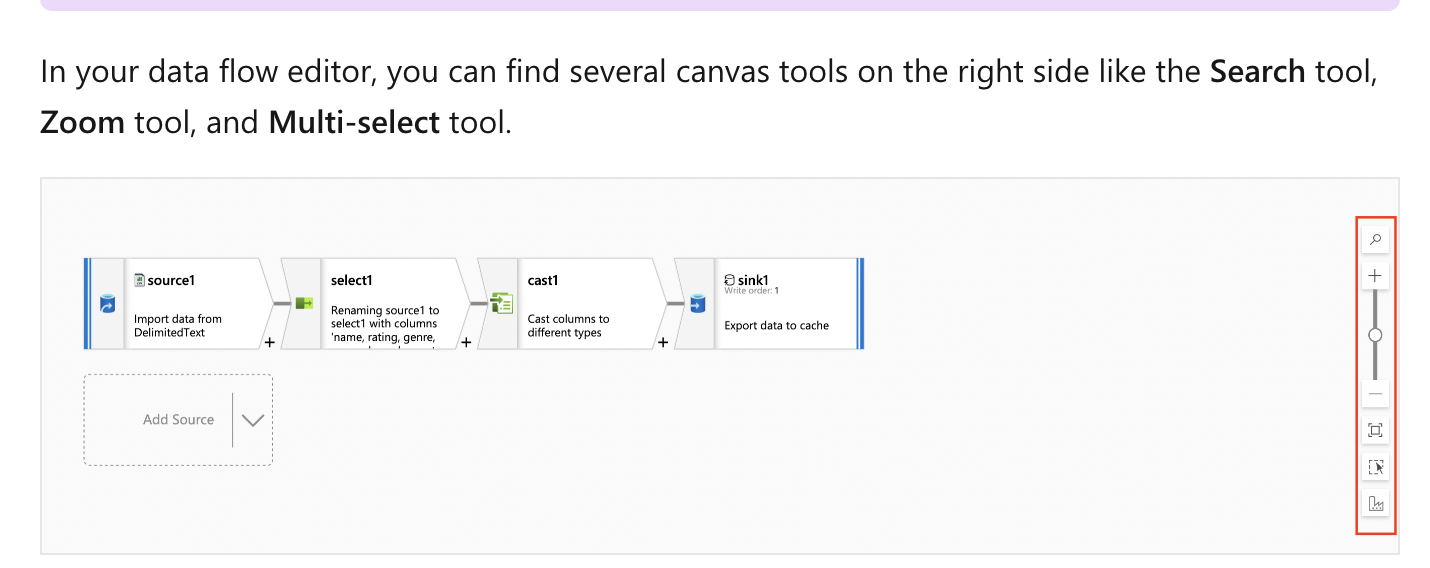
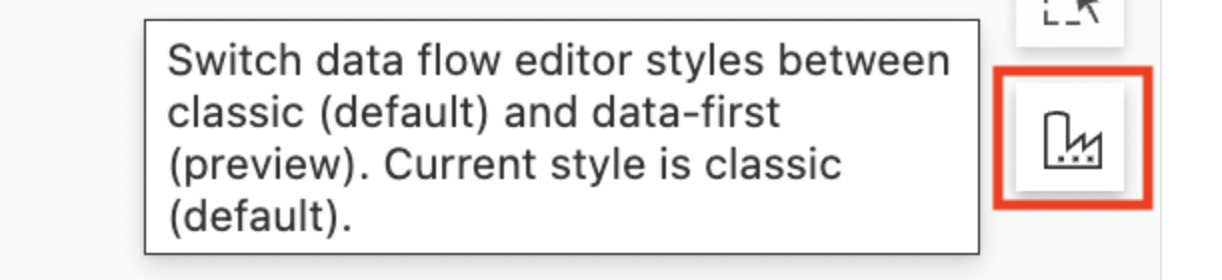
After you click on the last icon, you will see the option to export as well as elapsed time.
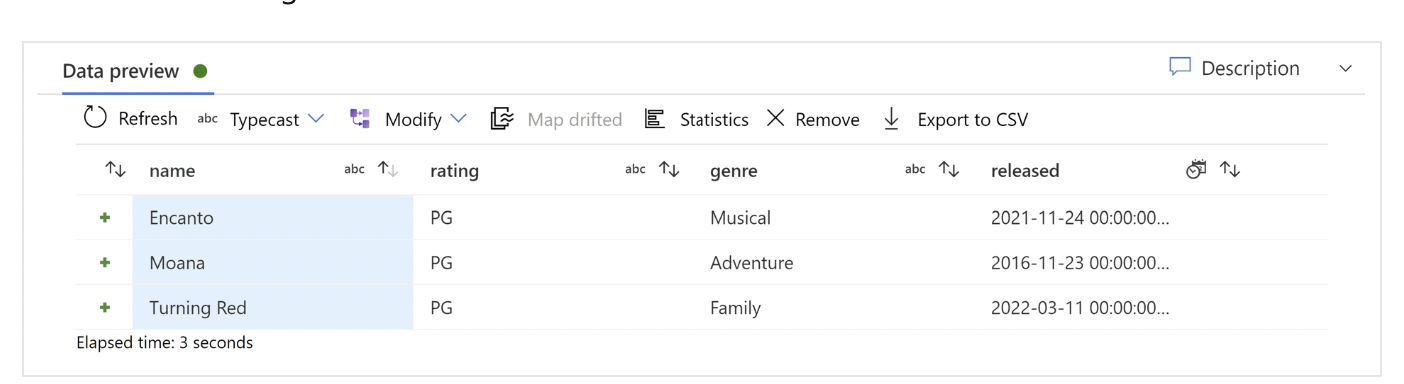
For more details please check this Link
Hope this helps.
