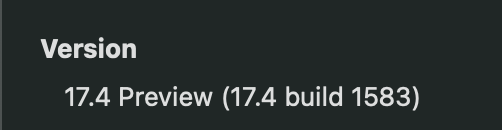Hello,
It is caused by that you signed this application with a Distribution provisioning profile.
You need to use Developer provisioning profile to debug your app.
You could select the Signing Identity to be Developer (automatic) or turn to Apple Developer to create a provisional profile which is of development type and use it to resolve the error.
In addition, Xcode 14 is not is not supported in MAUI for iOS, please refer to this thread Can't execute or debug Xamarin IOS project to get the details about how to downgrade Xcode.
Best Regards,
Alec Liu.
If the answer is the right solution, please click "Accept Answer" and kindly upvote it. If you have extra questions about this answer, please click "Comment".
Note: Please follow the steps in our documentation to enable e-mail notifications if you want to receive the related email notification for this thread.