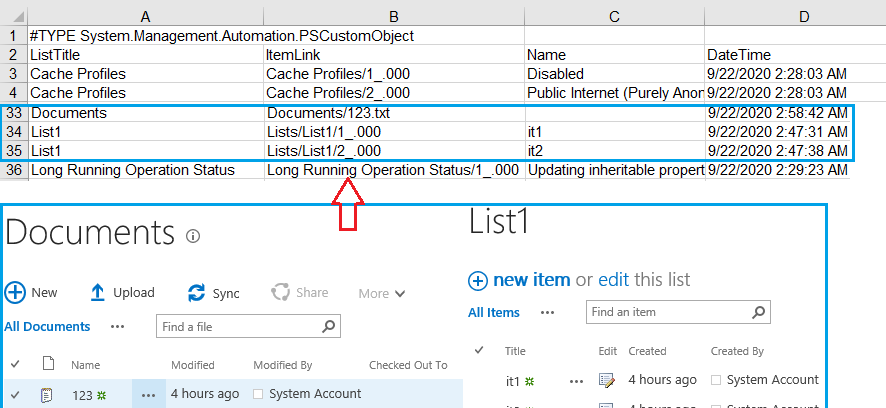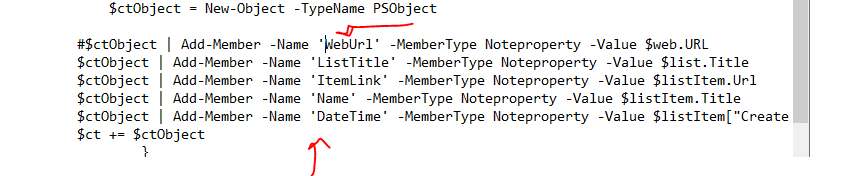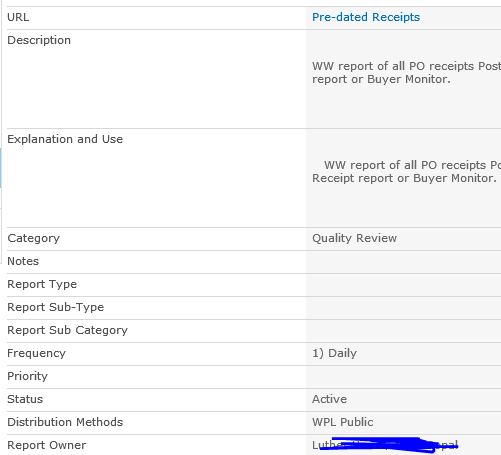Please follow these steps:
1.Write the following PowerShell Script and save it.
Note: Please test whether this script could run normally in your environment.
2.Schedule PowerShell Script using Task Scheduler
a)Open Task scheduler >> Task Scheduler Library >> Create Task
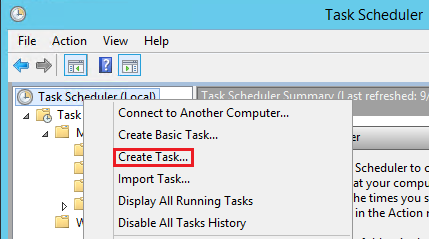
b)On the General tab, you can set scheduler name.
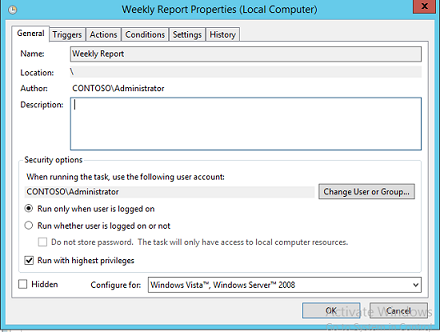
c)On the Trigger tab and click New button. In the New Trigger dialog, you can set conditions.
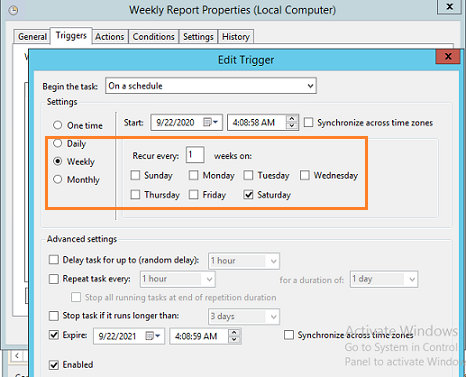
d)On the Actions tab and click New button to set task actions. Once configured, you can specify conditions to determine whether the task should run. The task will not run if any condition specified here is not true.
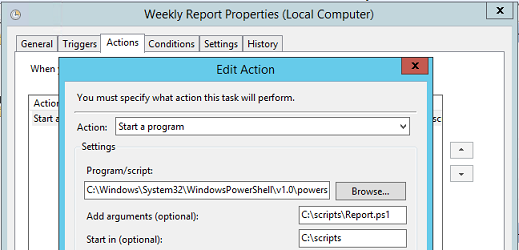
e)On the Settings tab, you can set additional advanced settings to control the task execution
f)If you want to check script execution, you can click Run by right-clicking task name.
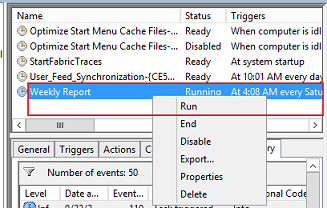
You could refer to this article How to Schedule PowerShell Script using Task Scheduler.
3.Upload Weekly Report to SharePoint Document Library
===================
=========================
@sns
……………………Updated Answer……………………………
$ct | export-csv "c:\$((Get-Date).ToString("yyyyMMdd_HHmmss"))_report.csv"
It means that I store the weekly Report in the C drive directory and set execution time as the naming rule.
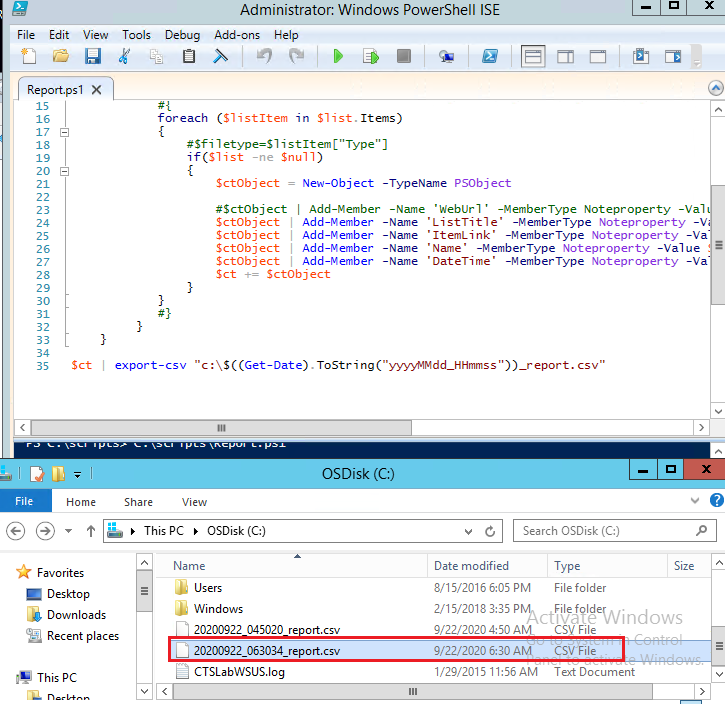
$ctObject = New-Object -TypeName PSObject
$ctObject | Add-Member -Name 'ListTitle' -MemberType Noteproperty -Value $list.Title
$ctObject | Add-Member -Name 'DateTime' -MemberType Noteproperty -Value $listItem["Created"]
$ct += $ctObject
It means that the script only collects the specified content of items properties, and then displays them in the weekly Report.