Hi @Raffaele Sgherri ,
As it is documented code for the PowerShell it is working as expected i tried it from my side:
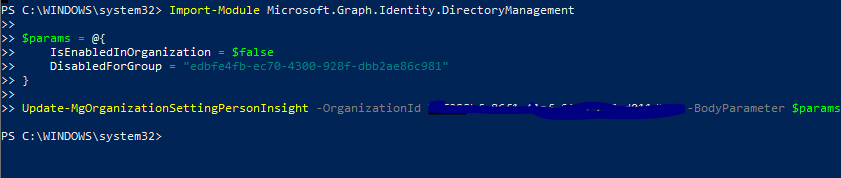
The code provided in the document:
Import-Module Microsoft.Graph.Identity.DirectoryManagement
$params = @{
IsEnabledInOrganization = $true
DisabledForGroup = "edbfe4fb-ec70-4300-928f-dbb2ae86c981"
}
Update-MgOrganizationSettingPersonInsight -OrganizationId $organizationId -BodyParameter $params
I was able to run the code snippet with only User.Readwrite permission it didn't ask me for the "Directory.ReadWrite.All" permission.
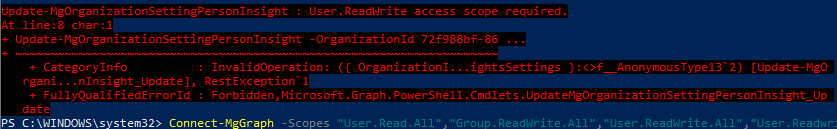
----------
If the answer is helpful, please click "Accept Answer" and kindly upvote it. If you have extra questions about this answer, please click "Comment".
