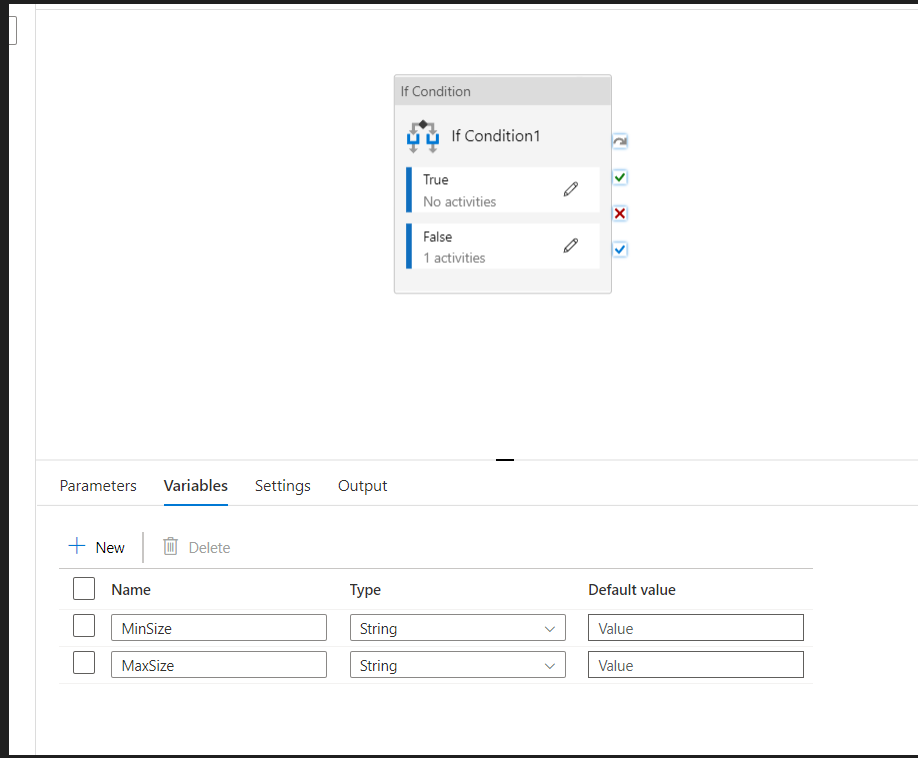Hello @Kumari, Shweta ,
Thanks for the question and using MS Q&A platform.
As suggested by @Nandan Hegde , you will have to use a GetMetadata activity to get the file size and then pass that value to your IF condition activity and write an expression for the condition to check if the file size if <= 10MB (nothing but 10485760 binary bytes)
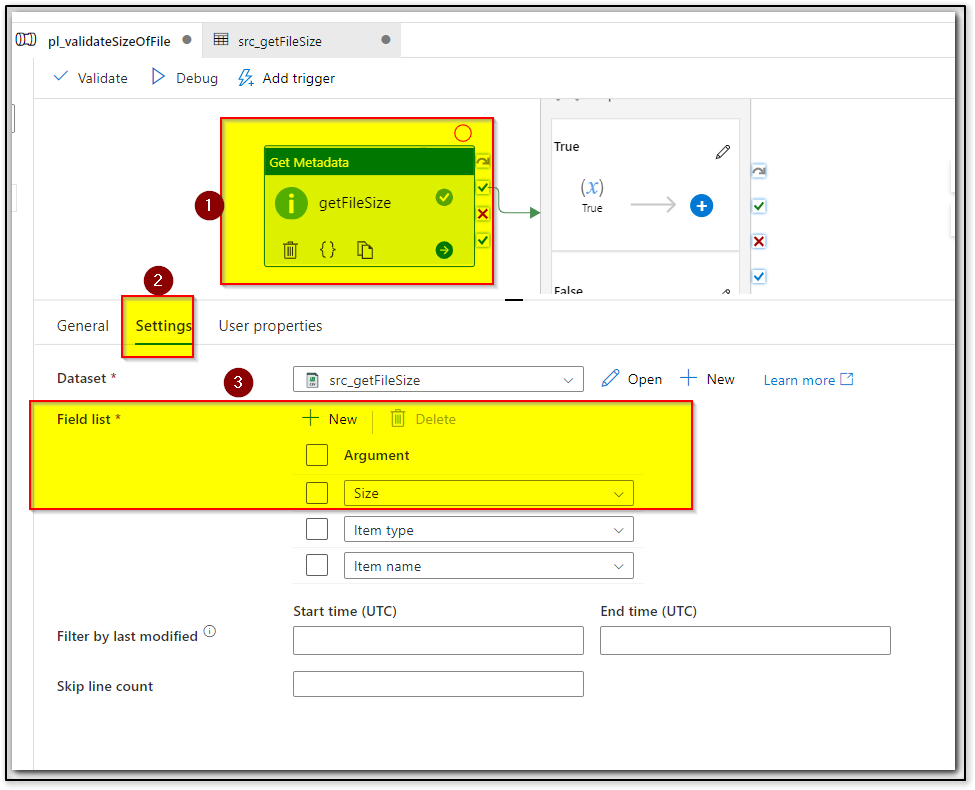
Sample Condition expression: @lessOrEquals(activity('getFileSize').output.size, 10485760)
Once you have the above condition in IF activity, in the true path you can have the actual flow and in the false path (if size >10MB) have a fail flow as per your specific need.
Hope this clarifies. If the above information from @Nandan Hegde was helpful, please do consider to click accept answer and up-vote it as it would be helpful for others reading this thread.
And if you have further questions, please let us know.
Thank you
------------------------------
- Please don't forget to click on
 or upvote
or upvote  button whenever the information provided helps you. Original posters help the community find answers faster by identifying the correct answer. Here is how
button whenever the information provided helps you. Original posters help the community find answers faster by identifying the correct answer. Here is how