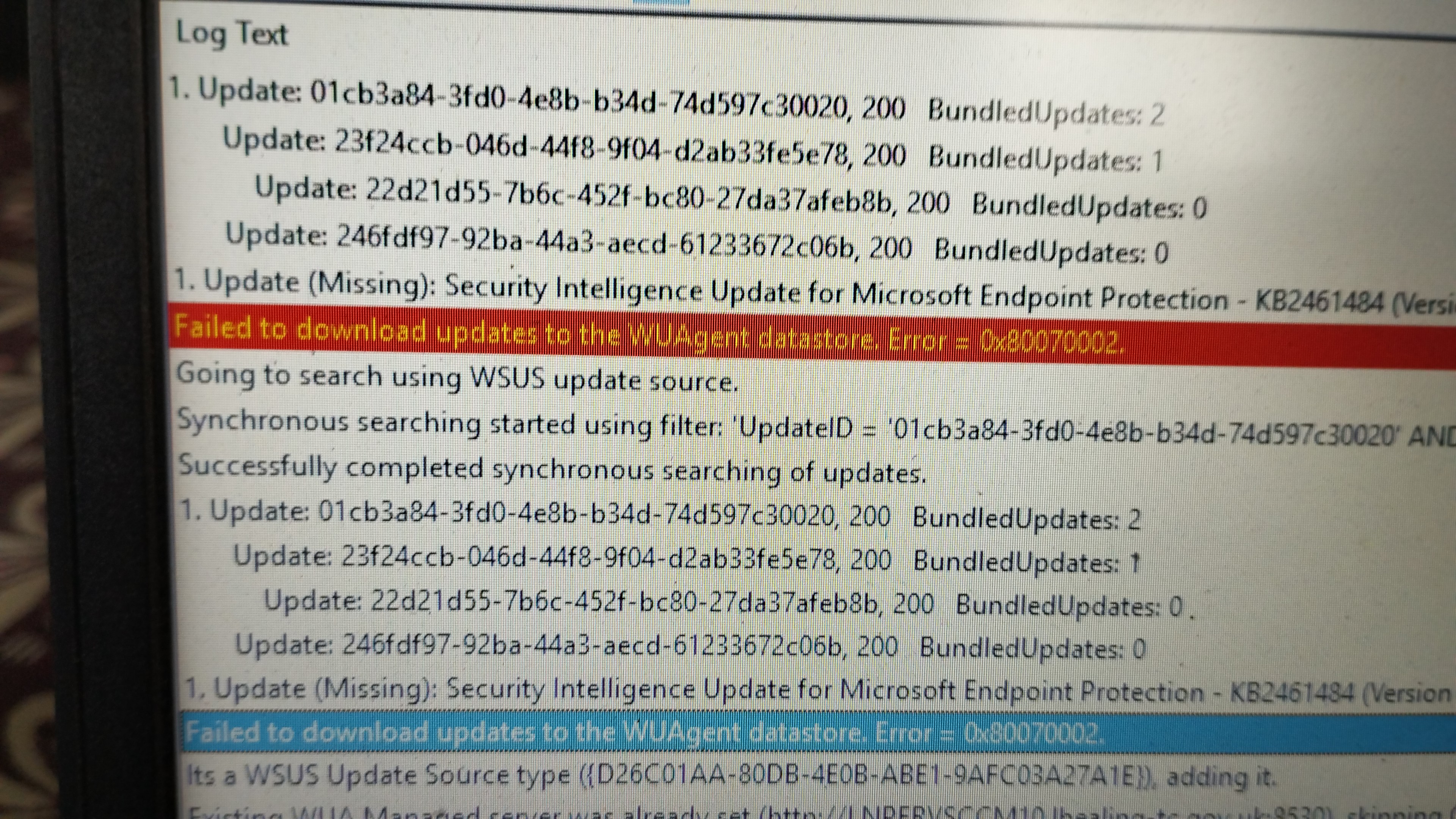Hi @handuneeli-5069,
According to my research, Error = 0X80070002 is very common and it can be caused by several different underlying causes. To narrow down the scope of the problem, we need more information.
1, Whether you choose to download the update to a deployment package or no deployment package?
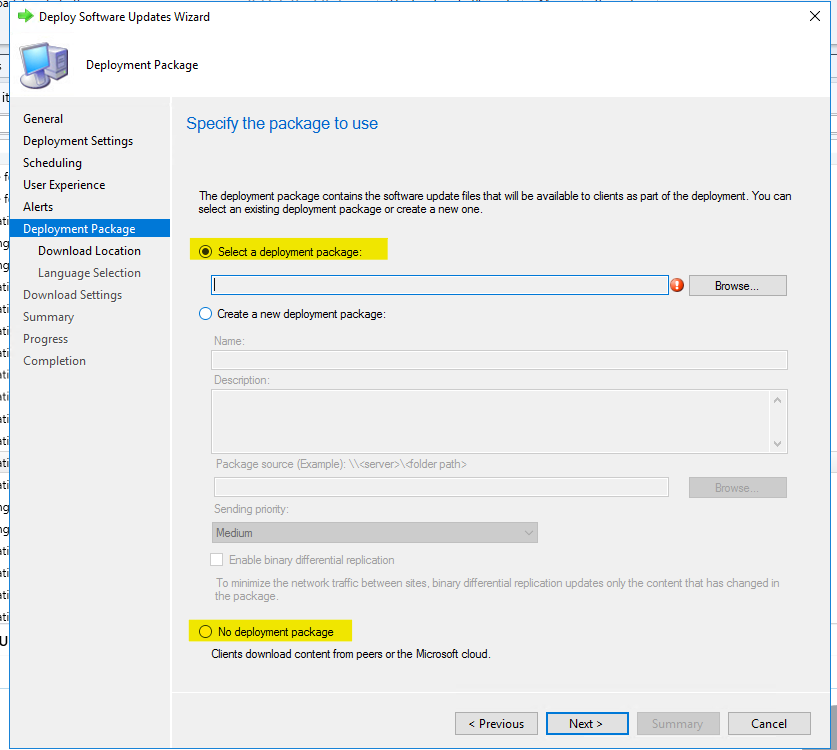
2, Do other clients have the same problem? If not, please try to check and download this update from Microsoft Update manually.
3, Please check the following logs, is there any errors?
- ContentTransferManager.log, UpdatesDeployment.log
Path(client): …\CCM\Logs\
2) windowsupdate.log
Type the following command at the PowerShell console:
Get-WindowsUpdateLog