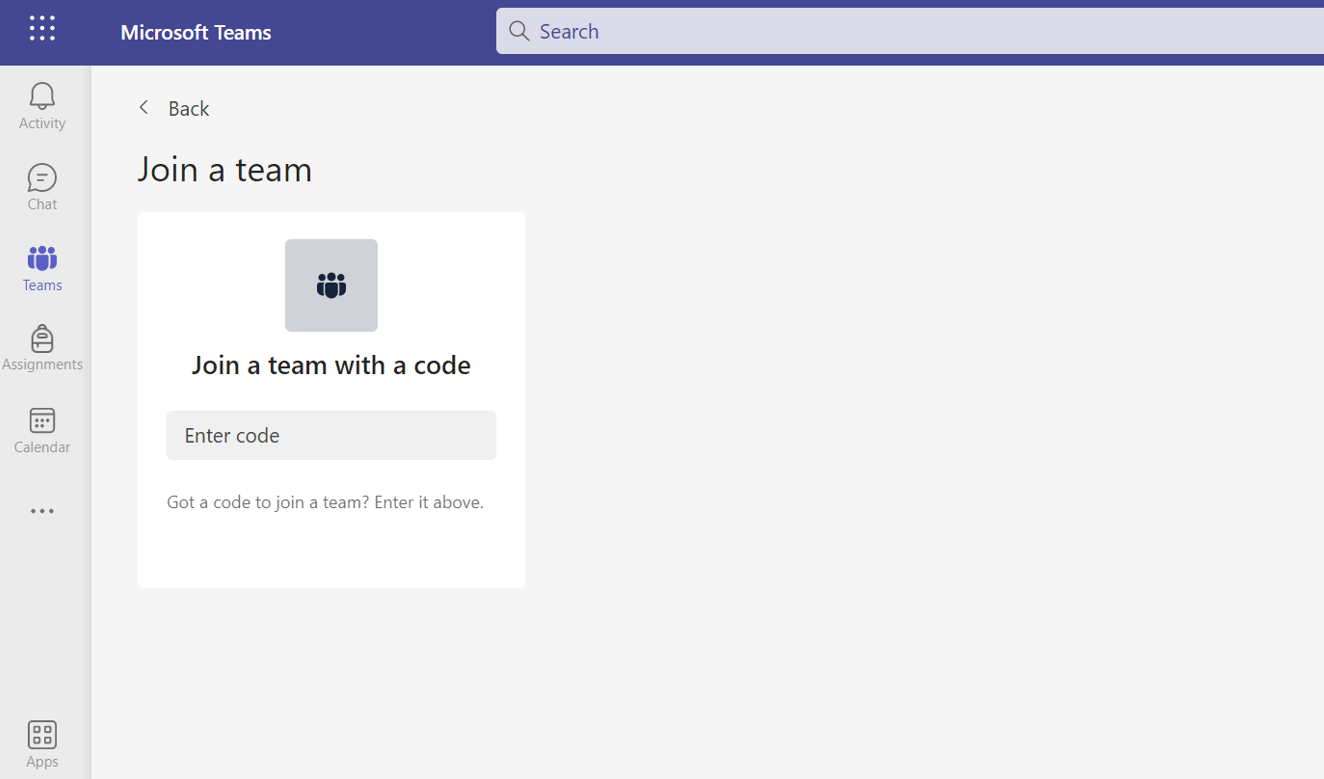Hi @IBN
In order to help narrow down the issue, I have the following questions to confirm with you:
- Does anyone else have the same problem in your organization?
- Is the Teams license turn on?
If the license is not enabled, it recommends you go to Office 365 Admin center > Settings > Services & add-ins > Microsoft Teams > Settings by user/license type
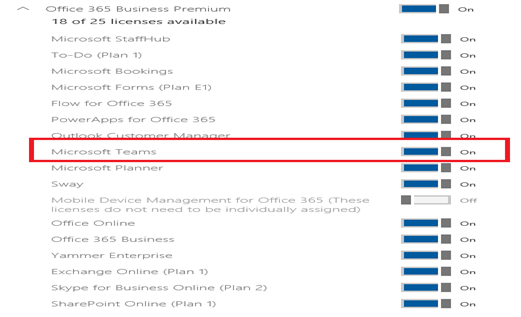
Besides, If you don’t have option to create Teams, it maybe Microsoft 365 Admin has restricted your account from creating a teams. For this you need to check with Microsoft 365 Admin to
create or change the security group settings in Microsoft 365. Once they add your user account in that security group, then only you will be able to create a teams in the apps. For more details
about how to set up these Office 365 Group permissions, you could refer to this article.
If the answer is helpful, please click "Accept Answer" and kindly upvote it. If you have extra questions about this answer, please click "Comment".
Note: Please follow the steps in our documentation to enable e-mail notifications if you want to receive the related email notification for this thread.