@Sumit Kumar Gupta Firstly, Apologies for the delay response!
Based on the error message, Issue may be related to to SAS token, can you please regenerate the SAS token and try again ((Make sure you give write permissions)
I would recommened to generated the SAS token through Storage Explorer tool and the easiest way is through Azure Storage Explorer.
Remember that a SAS URL is basically like a time-limited password.
Please refer to this article: How Authorize AzCopy
If you copy to or from an account that has a hierarchical namespace, use blob.core.windows.net instead of dfs.core.windows.net in the URL syntax. Multi-protocol access on Data Lake Storage enables you to use blob.core.windows.net, and it is the only supported syntax for account to account copy scenarios.
Additional information: You may need the Storage Blob Data Contributor role on the storage account.
You can also refer to this link, for more detailed information how RBAC works
If you have any additional questions or need further clarification, please let me know.
----------
Please do not forget to 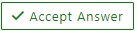 and “up-vote” wherever the information provided helps you, this can be beneficial to other community members.
and “up-vote” wherever the information provided helps you, this can be beneficial to other community members.

