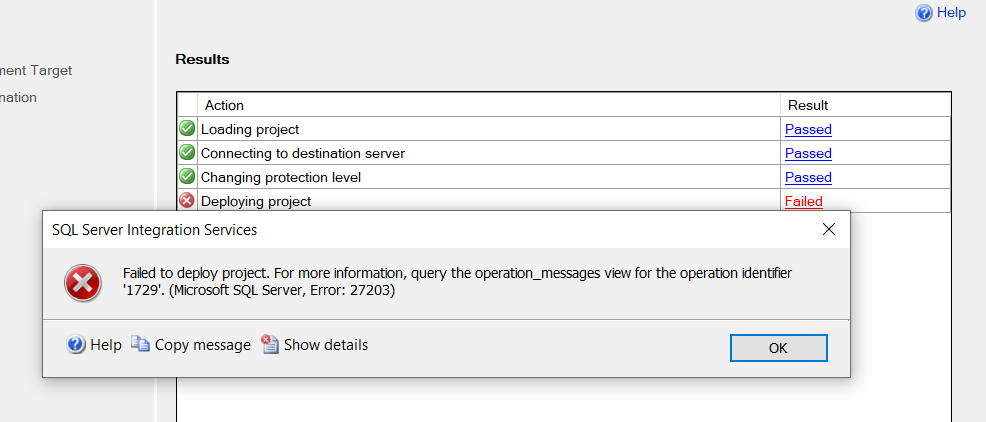Hi all,
I am trying to deploy a SSIS Project (With 10 Packages) (Visual Studio (2019) - TFS) to server (Integration Service Catalogs ),but ending with below error
"Failed to deploy project. For more information, query the operation_messages view for the operation identifier '1729'. (.Net SqlClient Data Provider)"
When i queried for above error in SSISDB - operation_messages , found below message :
Failed to deploy the project. Fix the problems and try again later.:The specified parameter value string is too long. The string must be no more than 8000 characters.
I cross verified but there is no parameter with more than 8000 characters.
I tried deploying multiple ways but no luck. 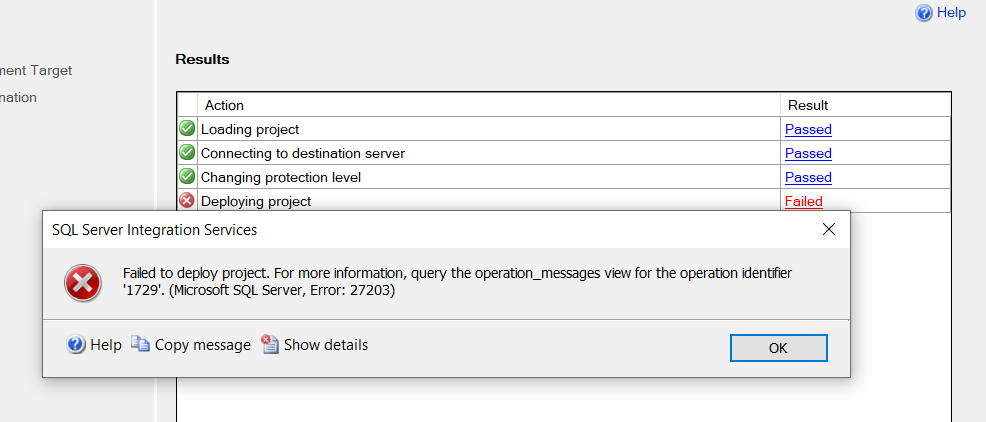
Please help me on this issue
Visual Studio & SSIS Version details :
Microsoft Visual Studio Professional 2019
Version 16.11.18
VisualStudio.16.Release/16.11.18+32802.440
Microsoft .NET Framework
Version 4.8.04084
Installed Version: Professional
Microsoft Visual Studio Tools for Applications 2019 00435-60000-00000-AA233
Microsoft Visual Studio Tools for Applications 2019
Azure App Service Tools v3.0.0 16.11.110.1451
Azure App Service Tools v3.0.0
C# Tools 3.11.0-4.22108.8+d9bef045c4362fbcab27ef35daec4e95c8ff47e1
C# components used in the IDE. Depending on your project type and settings, a different version of the compiler may be used.
Common Azure Tools 1.10
Provides common services for use by Azure Mobile Services and Microsoft Azure Tools.
NuGet Package Manager 5.11.2
NuGet Package Manager in Visual Studio. For more information about NuGet, visit https://docs.nuget.org/
ProjectServicesPackage Extension 1.0
ProjectServicesPackage Visual Studio Extension Detailed Info
Redgate SQL Prompt 10.12.3.28623
Write, format, and refactor SQL effortlessly
SQL Server Data Tools 16.0.62205.05200
Microsoft SQL Server Data Tools
SQL Server Integration Services 15.0.2000.170
Microsoft SQL Server Integration Services Designer
Version 15.0.2000.170
Visual Basic Tools 3.11.0-4.22108.8+d9bef045c4362fbcab27ef35daec4e95c8ff47e1
Visual Basic components used in the IDE. Depending on your project type and settings, a different version of the compiler may be used.
Visual Studio Code Debug Adapter Host Package 1.0
Interop layer for hosting Visual Studio Code debug adapters in Visual Studio