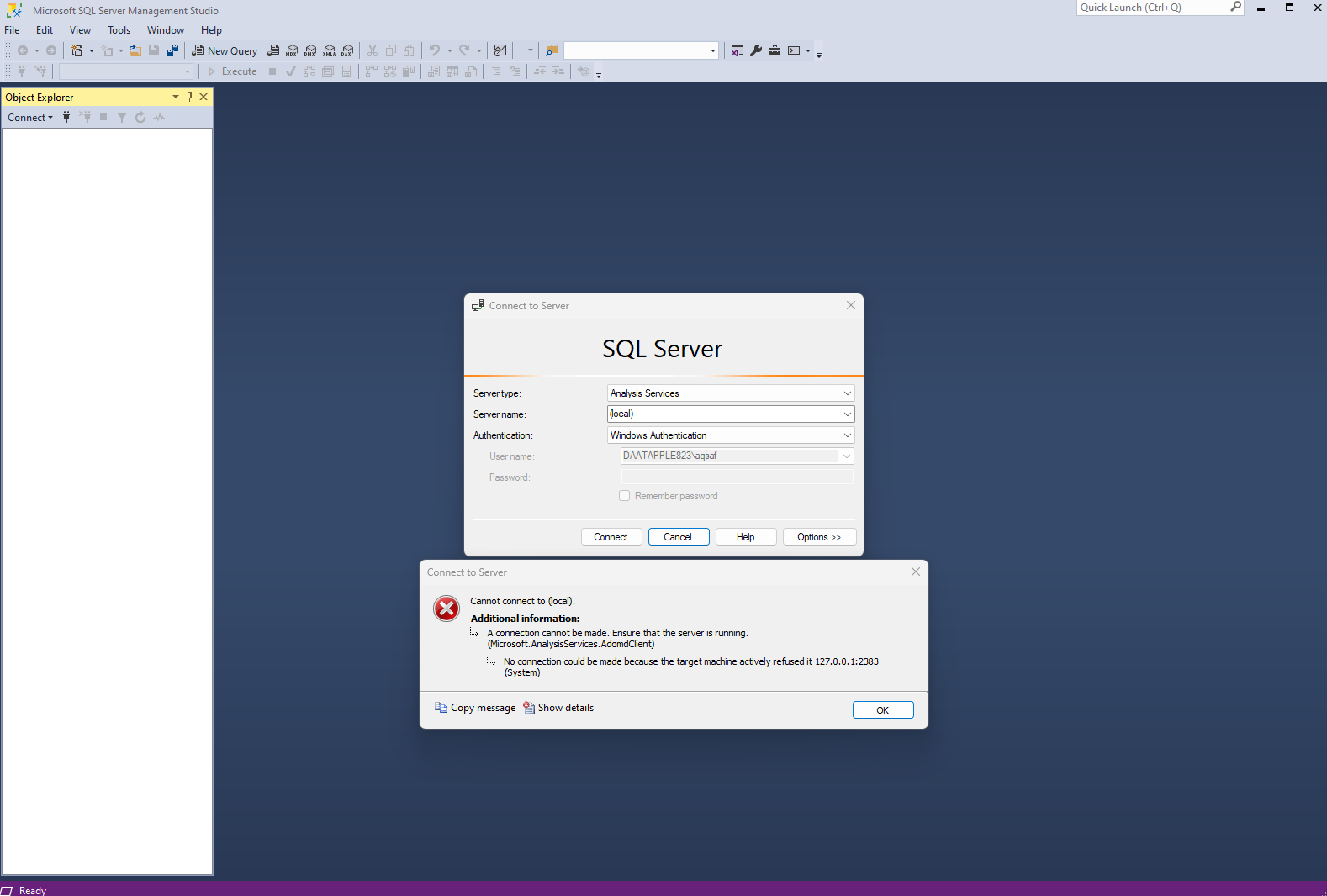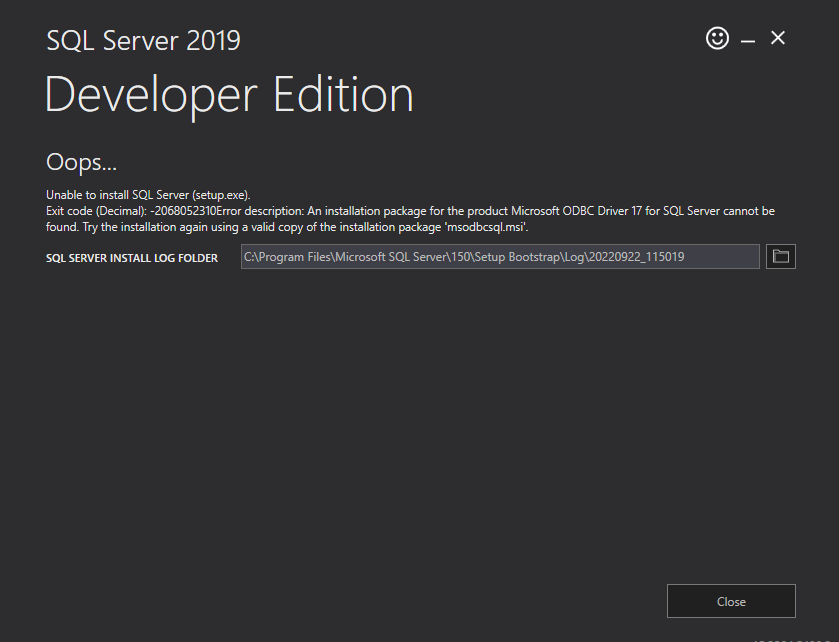Hi @NikoXu-msft
Here is the log you were asking. I hope this helps
Overall summary:
Final result: User canceled
Exit code (Decimal): -2068380094
Exit facility code: 1207
Exit error code: 1602
Exit message: User has canceled.
Start time: 2022-09-23 01:06:48
End time: 2022-09-23 01:07:19
Requested action: Repair
Machine Properties:
Machine name: DA23ATAPP89LE823
Machine processor count: 16
OS version: Microsoft Windows 11 (10.0.2262198)
OS service pack:
OS region: 1
OS language: English
OS architecture: x64
Process architecture: 64 Bit
OS clustered: No
Product features discovered:
Product Instance Instance ID Feature Language Edition Version Clustered Configured
SQL Server 2019 MSSQLSERVER MSSQL15.MSSQLSERVER Database Engine Services 1033 Developer Edition 15.0.2000.5 No Yes
Package properties:
Description: Microsoft SQL Server 2019
ProductName: SQL Server 2019
Type: RTM
Version: 15
SPLevel: 0
Installation location: C:\SQL2019\Developer_ENU\x64\setup\
Installation edition:
User Input Settings:
ACTION: Repair
AGTDOMAINGROUP: <empty>
AGTSVCACCOUNT: <empty>
AGTSVCPASSWORD: <empty>
AGTSVCSTARTUPTYPE: Manual
ASCONFIGDIR: Config
ASSVCACCOUNT: <empty>
ASSVCPASSWORD: <empty>
ASTELSVCACCT: <empty>
ASTELSVCPASSWORD: <empty>
ASTELSVCSTARTUPTYPE: 0
CLTSTARTUPTYPE: 0
CLTSVCACCOUNT: <empty>
CLTSVCPASSWORD: <empty>
CONFIGURATIONFILE:
CTLRSTARTUPTYPE: 0
CTLRSVCACCOUNT: <empty>
CTLRSVCPASSWORD: <empty>
ENU: true
EXTSVCACCOUNT: <empty>
EXTSVCPASSWORD: <empty>
FAILOVERCLUSTERGROUP:
FAILOVERCLUSTERNETWORKNAME: <empty>
FTSVCACCOUNT: <empty>
FTSVCPASSWORD: <empty>
HELP: false
IACCEPTPYTHONLICENSETERMS: false
IACCEPTROPENLICENSETERMS: false
IACKNOWLEDGEENTCALLIMITS: false
INDICATEPROGRESS: false
INSTANCENAME: <empty>
ISMASTERSVCACCOUNT: NT AUTHORITY\Network Service
ISMASTERSVCPASSWORD: <empty>
ISMASTERSVCPORT: 8391
ISMASTERSVCSSLCERTCN: <empty>
ISMASTERSVCSTARTUPTYPE: Automatic
ISMASTERSVCTHUMBPRINT: <empty>
ISSVCACCOUNT: NT AUTHORITY\Network Service
ISSVCPASSWORD: <empty>
ISSVCSTARTUPTYPE: Automatic
ISTELSVCACCT: <empty>
ISTELSVCPASSWORD: <empty>
ISTELSVCSTARTUPTYPE: 0
ISWORKERSVCACCOUNT: NT AUTHORITY\Network Service
ISWORKERSVCCERT: <empty>
ISWORKERSVCMASTER: <empty>
ISWORKERSVCPASSWORD: <empty>
ISWORKERSVCSTARTUPTYPE: Automatic
MRCACHEDIRECTORY:
QUIET: false
QUIETSIMPLE: false
SQLSVCACCOUNT: <empty>
SQLSVCPASSWORD: <empty>
SQLTELSVCACCT: <empty>
SQLTELSVCPASSWORD: <empty>
SQLTELSVCSTARTUPTYPE: 0
SUPPRESSPAIDEDITIONNOTICE: false
SUPPRESSPRIVACYSTATEMENTNOTICE: false
UIMODE: Normal
X86: false
Configuration file: C:\Program Files\Microsoft SQL Server\150\Setup Bootstrap\Log\20220923_010647\ConfigurationFile.ini
Rules with failures or warnings:
Rules report file: C:\Program Files\Microsoft SQL Server\150\Setup Bootstrap\Log\20220923_010647\SystemConfigurationCheck_Report.htm
Exception summary:
The following is an exception stack listing the exceptions in outermost to innermost order
Inner exceptions are being indented
Exception type: Microsoft.SqlServer.Chainer.Infrastructure.CancelException
Message:
User has canceled.
HResult : 0x84b70642
FacilityCode : 1207 (4b7)
ErrorCode : 1602 (0642)
Stack:
at Microsoft.SqlServer.Configuration.UIExtension.Request.Wait()
at Microsoft.SqlServer.Configuration.UIExtension.UserInterfaceProxy.SubmitAndWait(Request request)
at Microsoft.SqlServer.Chainer.Infrastructure.Action.Execute(String actionId, TextWriter errorStream)
at Microsoft.SqlServer.Setup.Chainer.Workflow.ActionInvocation.<>c__DisplayClass2_0.<ExecuteActionWithRetryHelper>b__0()
at Microsoft.SqlServer.Setup.Chainer.Workflow.ActionInvocation.ExecuteActionHelper(ActionWorker workerDelegate)