Hi @Simba G ,
If you still have the problem , you can try request Region access using the following guide:
https://learn.microsoft.com/en-us/troubleshoot/azure/general/region-access-request-process
This browser is no longer supported.
Upgrade to Microsoft Edge to take advantage of the latest features, security updates, and technical support.
Only the following regions are shown, is it due to my subscription or other reason?
How can I create in other region, such as East Asia?
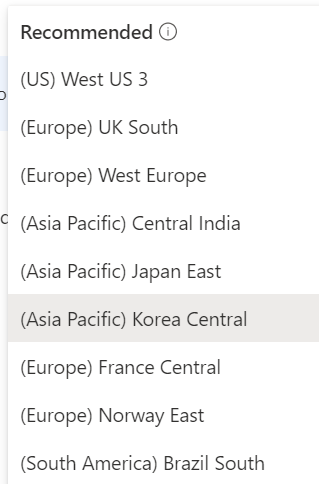

Hi @Simba G ,
If you still have the problem , you can try request Region access using the following guide:
https://learn.microsoft.com/en-us/troubleshoot/azure/general/region-access-request-process

Hi Simba,
If you have restricted access to the region, you will have to raise a support ticket, check this region-access-request-process
Also check the this link for the Compute availability in the Korea region, products-by-region
Hope this helps.
==
Please "Accept the answer" if the information helped you. This will help us and others in the community as well.