Developer technologies | Visual Basic for Applications
An implementation of Visual Basic that is built into Microsoft products.
This browser is no longer supported.
Upgrade to Microsoft Edge to take advantage of the latest features, security updates, and technical support.
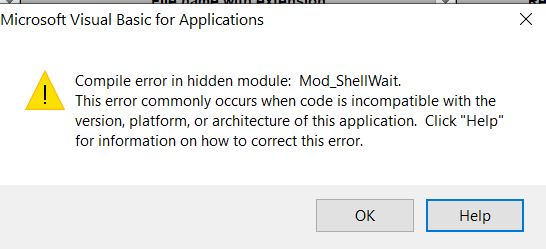
MS Visual Basic function - unable to open in Excel file
Such errors are common when switching from 32-bit to 64-bit version of Office. You must then update the declarations of API calls such as ShellWait. Search your application for the "Declare" statement and read up on how to convert them using the PtrSafe attribute.
Thanks, I have updated the Declaration for the ShellWait module with private declaration PtrSafe. Macro functions now.