To fix this problem, open up the console from a location that you can log in with an account that either has domain admin rights or admin rights on the server that is hosting the admin center. It will then do all the updates to the extensions needed. Once done, and it has reloaded, you can then open up the console on your normal desktop and should all start working again.
Failed to install windows admin center due to an access denied error
Product: Windows Admin Center -- Unhandled Exception: System.Management.Automation.CmdletProviderInvocationException Access is denied.
The error occurred at the step of registering CredSSP session configuration:
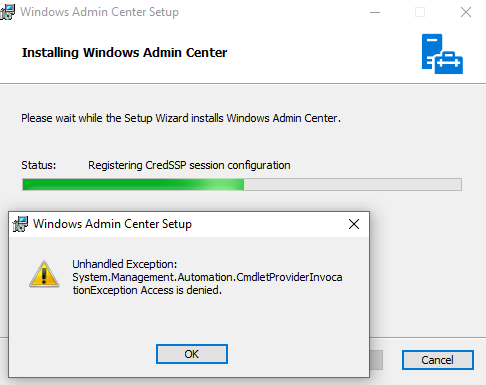
From the error details, I could not tell the exact access issues, could you please advise what kind of the access problem causing the problem? Thanks!
3 answers
Sort by: Most helpful
-
-
Limitless Technology 43,931 Reputation points
2022-09-28T07:38:23.207+00:00 Hello there,
Check whether the WinRM service is running. If you have Windows firewall, check if you have any inbound or outbound rule that can block the above service. Try disabling Windows Firewall entirely and see if that helps.
When you install Windows Admin Center on Windows, it uses port 6516 by default, but you have the option to specify a different port. You can also create a desktop shortcut and let Windows Admin Center manage your TrustedHosts.
The below thread discusses the same issue and you can try out some troubleshooting steps from this and see if that helps you to sort the Issue. https://social.technet.microsoft.com/Forums/en-US/5ee666ed-7f05-4e1f-914e-24663f7d8279/error-installing-windows-admin-center-1809?forum=win10itprogeneral
I hope this information helps. If you have any questions please let me know and I will be glad to help you out.
---------------------------------------------------------------------------------------------------------------------------------------------------
--If the reply is helpful, please Upvote and Accept it as an answer--
-
Carl Fan 6,836 Reputation points
2022-09-28T10:08:26.287+00:00 Hi,
Please check if ihis failure can happen if your default PowerShell module path has been modified or removed. To resolve the issue, make sure that %SystemRoot%\system32\WindowsPowerShell\v1.0\Modules is the first item in your PSModulePath environment variable. You can achieve this with the following line of PowerShell:
[Environment]::SetEnvironmentVariable("PSModulePath","%SystemRoot%\system32\WindowsPowerShell\v1.0\Modules;" + ([Environment]::GetEnvironmentVariable("PSModulePath","User")),"User")Also if the machine has been joined into domain, I suggest that we could log the machine out of the domain first, then install the WAC with admin rights than re-join domain again to check.
If the answer is helpful, please click "Accept Answer" to help other community members find the helpful reply quickly. Thanks.
Best Regards,
Carl