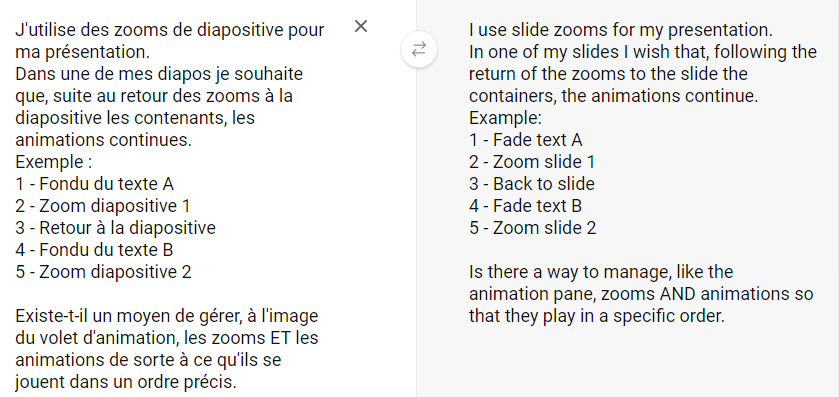Unfortunately this forum is only offered in English at this time.
Microsoft Q&A is a global, community-driven platform for timely, high-quality technical answers. Microsoft Q&A has replaced MSDN and TechNet forums for English users. Microsoft Q&A will replace MSDN and TechNet forums for non-English users in the future.
https://learn.microsoft.com/en-us/answers/support/qna-faq
----------------------------------
If this is helpful please accept answer.