
Hi,
When you click the http error what is the message you get on the screen? Please provide that error or screenshot.
This browser is no longer supported.
Upgrade to Microsoft Edge to take advantage of the latest features, security updates, and technical support.
Hello Forum Members,
Good Day,
I have implemented Internal Microsoft CA server and issued certificate to our internal web server by having CSR from the server, we noticed that the web server getting trusted and secure pad lock in the IE Browsers only. All other browsers prompting https error, I have tried below.
However the Certificate still on the same error on all other browser's, how can we fix the problem to have trusted on all the browsers to utilize the internal CA
Internal CA Server : Windows Server 2012,
Appreciated any expert advise.
Thank you.

Hi,
When you click the http error what is the message you get on the screen? Please provide that error or screenshot.
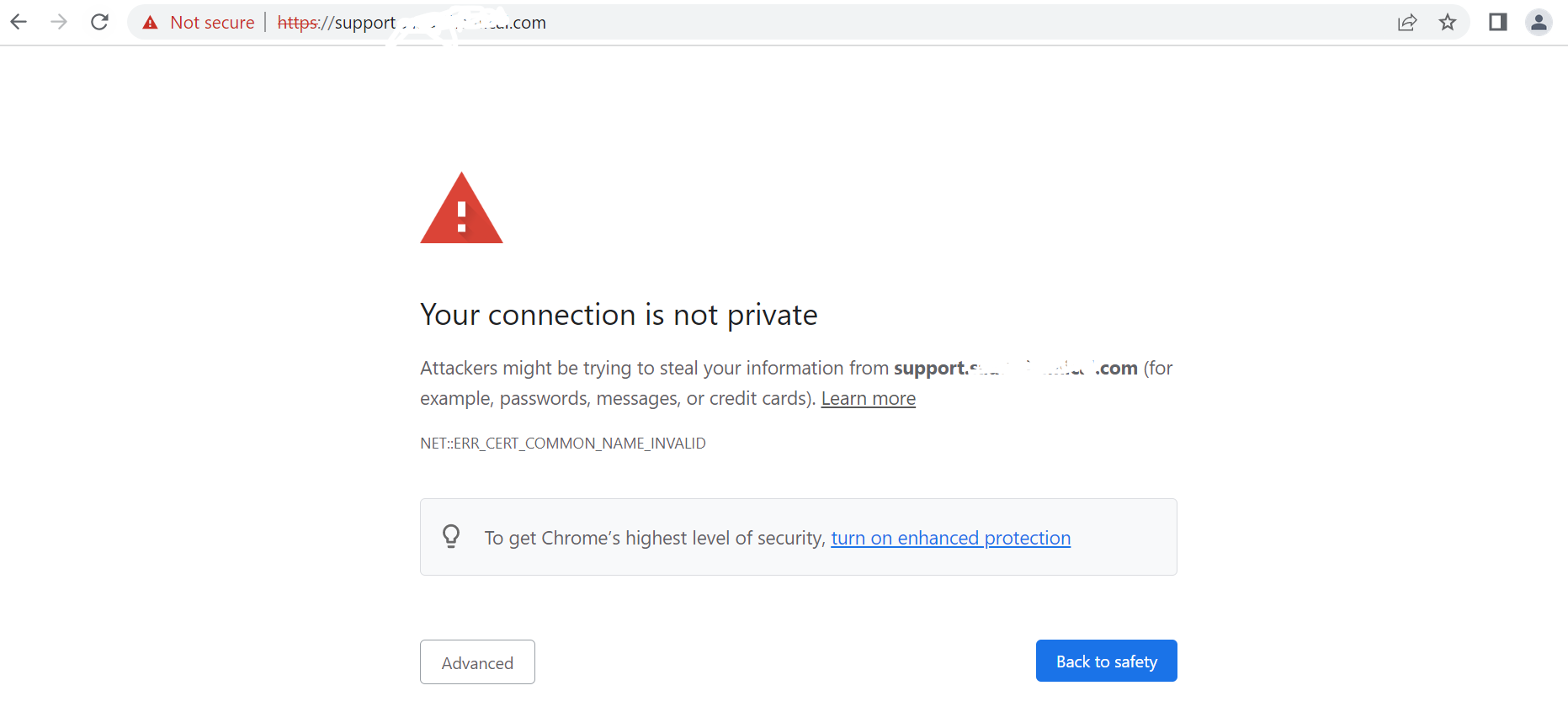 HI
HI
Many thanks for your reply. attached the screen shot,
Note. Hide the domain for security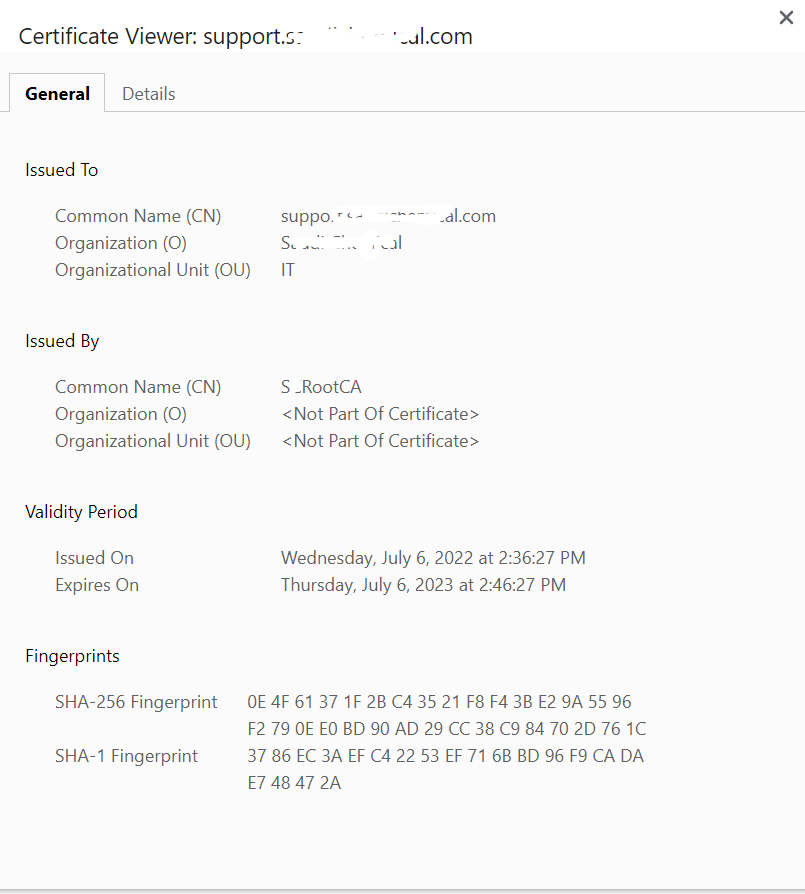
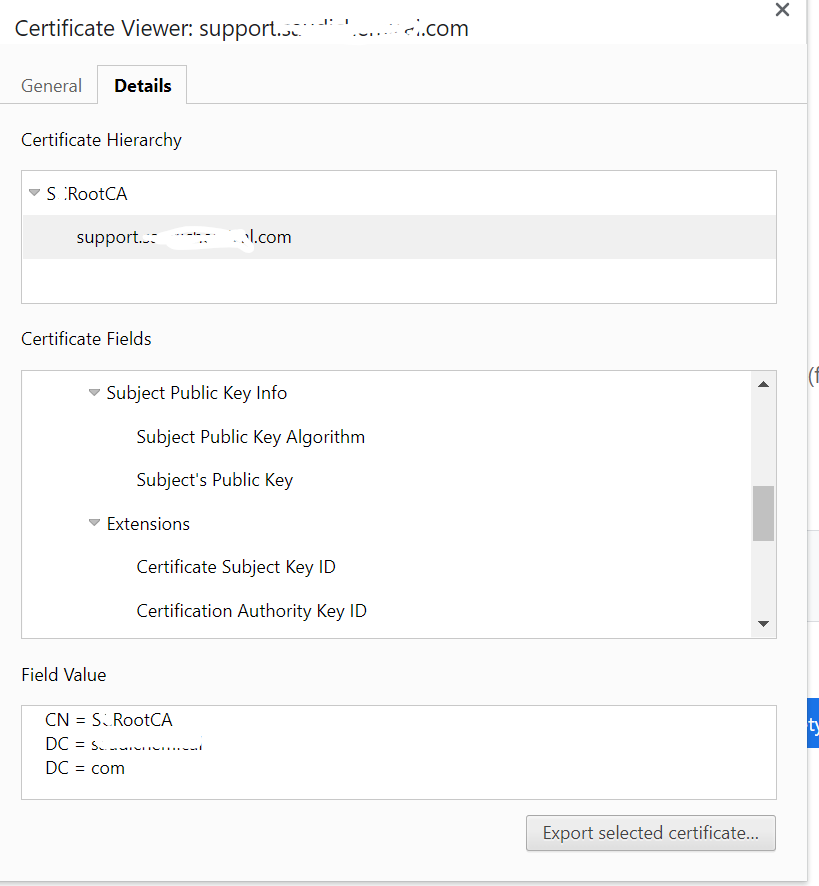 reason
reason

Hi,
Does the CN name matches your WebURL? as in URL is supportdemo.contoso.com and in the certificate the CN is set to supportdemo.contoso.com?
Can you provide the other browser details that is not working version details.
Thanks.
Hello there,
This message usually presents when you are using an SSL certificate that has not been issued by a known Root CA.
What can happen in the scenario you are experiencing is usually caused by one of the following:
This article provides a workaround for an issue where valid root CA certificates that are distributed by using GPO appear as untrusted https://learn.microsoft.com/en-us/troubleshoot/windows-server/identity/valid-root-ca-certificates-untrusted
---------------------------------------------------------------------------------------------------------------------------------
--If the reply is helpful, please Upvote and Accept it as an answer--