Hi @Bojan Zivkovic ,
Thanks for your information.
I have done the same test. As you describe, also I see GUID cab file present in EasySetupPayload folder along with folder having the same name like you. However, the GUID cab file disappeared at the end of the process, only the same name folder still exists.
1) Please check Monitoring to see which step the download process is performing. The screenshots for your reference:
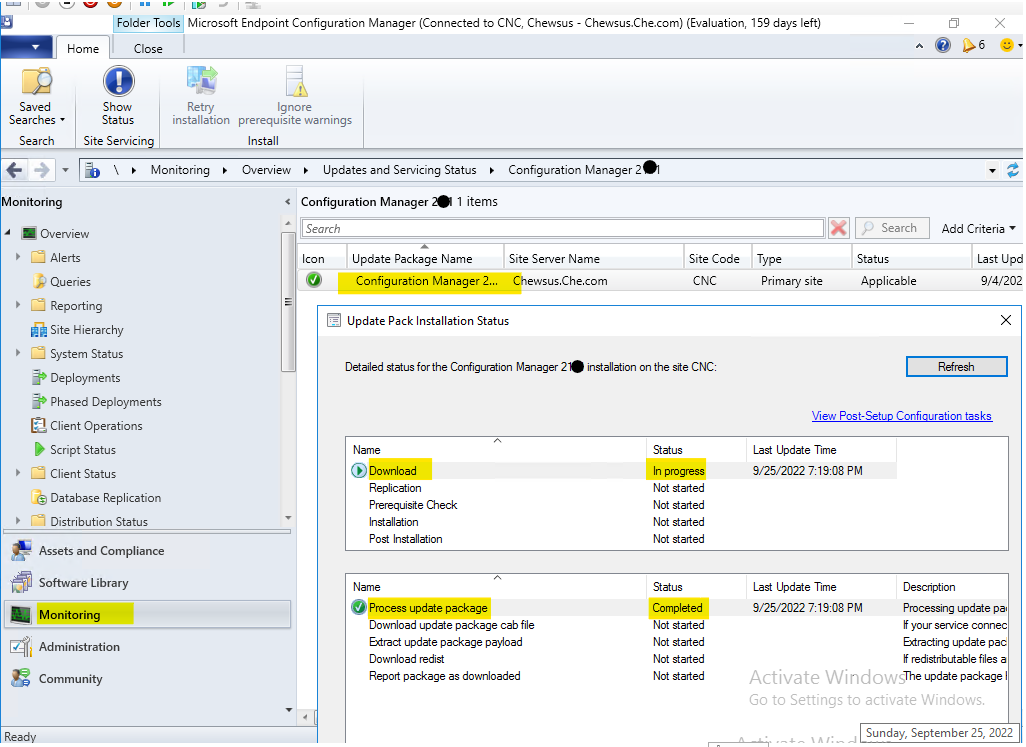
Note: Please pay attention to the part of the red box.

2) Is there anything in the same named folder? For exemple:
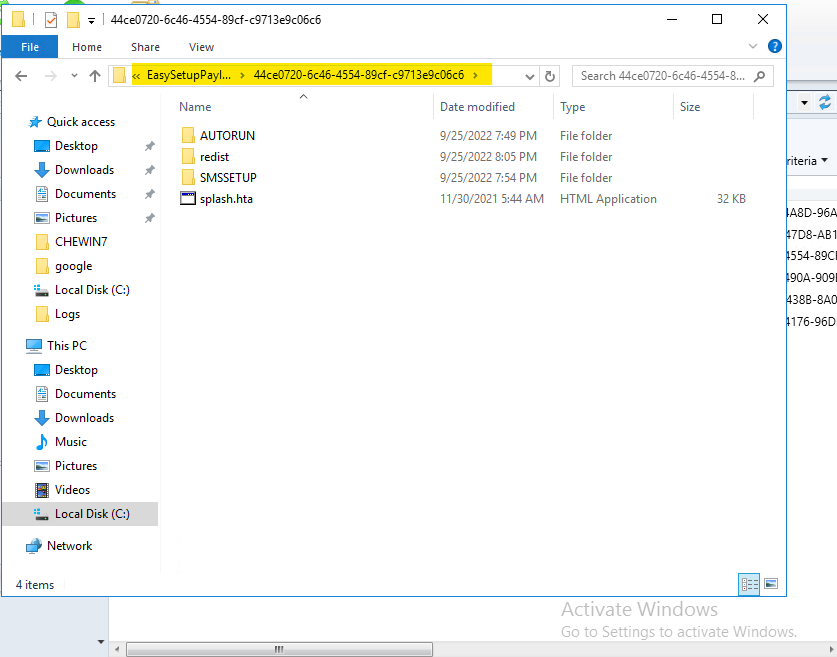
3) Could you Please upload a full Dmpdownloader.log and we can discuss together?
If I misunderstand something, please let me know. Looking forward to your reply.
