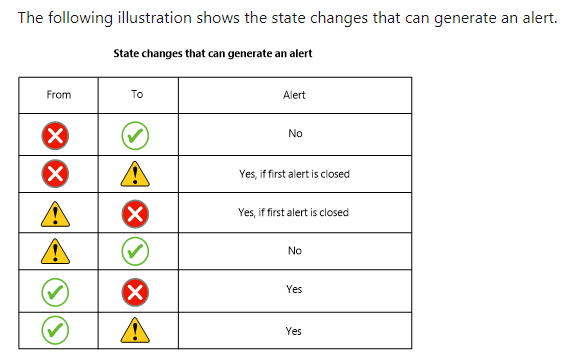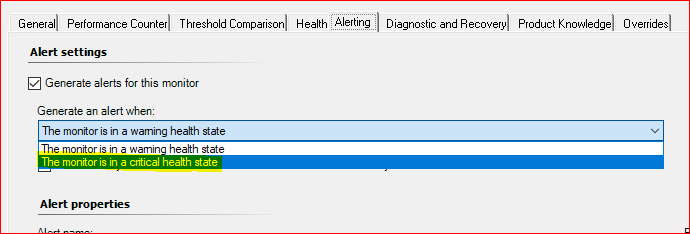Thanks XinGuo,
So can you confirm the process below that I should follow:
1 - A new Unit Monitor > Win Performance Counter > Static Threshold > Consecutive Samples over Threshold
2 - I should adjust my consecutive samples to delay the alert until the consecutive samples count is True
3 - Now since I have my new unit monitor working, I will get double Alerts being presented in the console. One from my unit monitor and the other from the Default Win Server Operation System MP that monitors Logical Disk.
So in order to rectify this, I should Override the ENABLE value to FALSE:
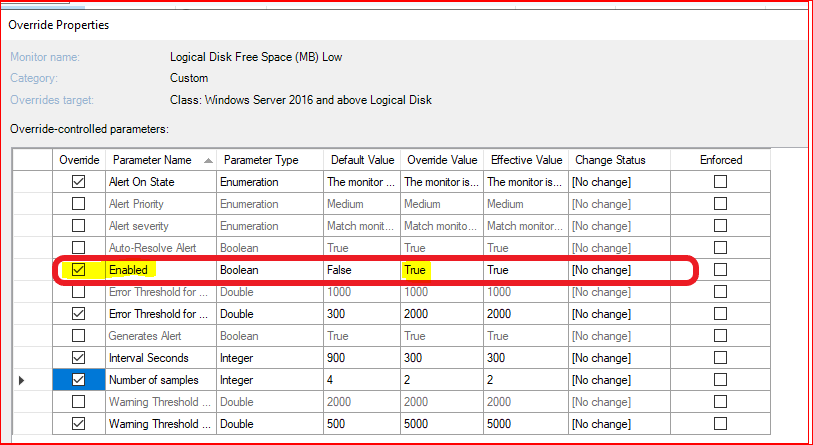
Is this correct so far?