
Try to manually installing and uninstalling TAEF on a test computer
https://learn.microsoft.com/en-us/windows-hardware/drivers/taef/getting-started
This browser is no longer supported.
Upgrade to Microsoft Edge to take advantage of the latest features, security updates, and technical support.
Hey,
I am new to Taef test now got some issues regarding load Taef Explorer on VS2019. I am trying to test C# project locally via my own PC. The installed Taef version is 10.22.413.17311 which shown as the latest version on VS manage extensions tool. Installation process followed this link https://learn.microsoft.com/en-us/windows-hardware/drivers/taef/getting-started
All went well regarding executing testing via cmd: te.exe MyTests.dll, but cannot access to Taef Explorer UI for debugging. The UI shown as grey, and folder or any button is unclickable.
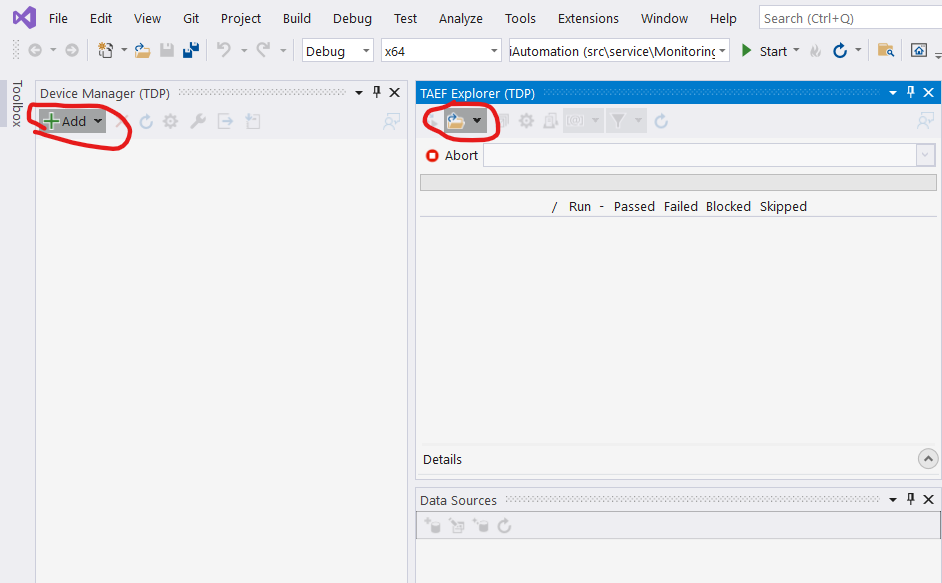
From the AppData\Roaming\Microsoft\VisualStudio\16.0_xxxx\ActivityLog.xml, it shows error like this:
<entry>
<record>958</record>
<time>2022/09/25 12:39:19.109</time>
<type>Error</type>
<source>VisualStudio</source>
<description>CreateInstance failed for package [TDP.Components.Menus]Source: 'mscorlib' Description: Could not load file or assembly 'Microsoft.VisualStudio.Shell.Framework, Version=17.0.0.0, Culture=neutral.......</description>
<guid>{2B8C5FB1-FAE7-41A0-9FD8-88E2AF39D793}</guid>
<hr>80004005 - E_FAIL</hr>
<errorinfo></errorinfo>
</entry>
Here are the current settings for TDP:
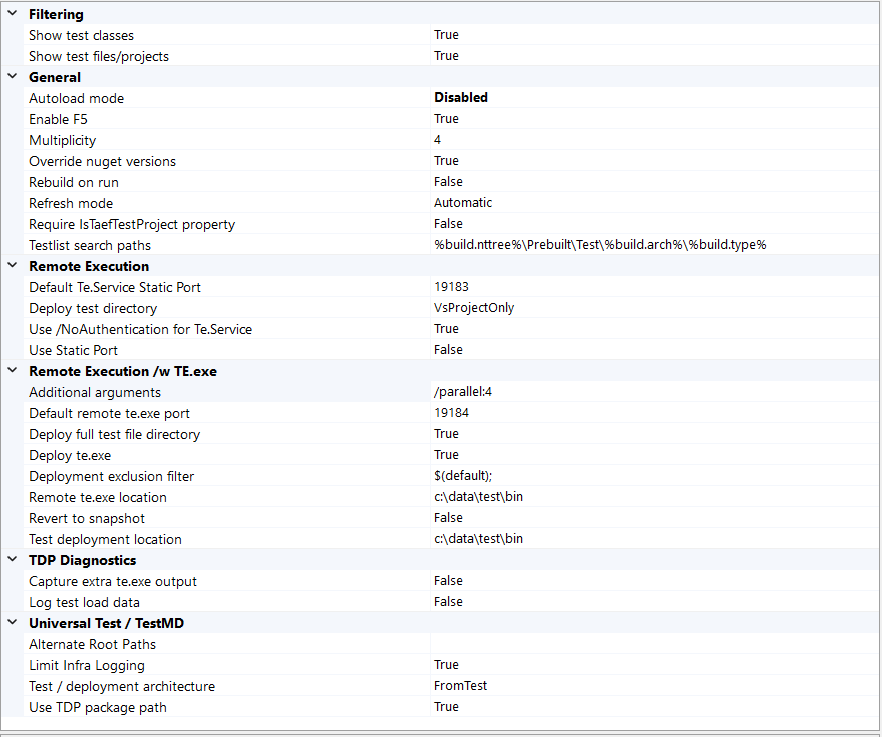
I have tried to uninstall Taef and reinstall Taef multiple times via TDP2019.vsix., also tried to repair or uninstall then reinstall VS2019, the issue still persists. Can you give some guidance if there any setting I got wrong. Also, if the UI issue cannot be fixed, is there a way to debug via cmd? I have tried to debug via cmd with debug flag /waitForDebugger and attach to process via VS, but cannot hit the breakpoint :(, is this the right way to do that? I followed this link for debug via cmd: https://github.com/microsoft/terminal/blob/main/doc/TAEF.md#debugging-tests
Thanks in advance!
Cassie Zhang
Try to manually installing and uninstalling TAEF on a test computer
https://learn.microsoft.com/en-us/windows-hardware/drivers/taef/getting-started
Thanks for reply, I have tried manually install via
cd C:\Program Files (x86)\Windows Kits\10\Testing\Runtimes
msiexec /i "Test Authoring and Execution Framework x64-x64_en-us.msi"
command as suggested on above link, the installation process exit fast from cmd and it cannot install Taef explorer properly, not sure why. From the control panel, I cannot find the TAEF program, so I uninstalled it via visual studio managed extension page under Extensions -> Manage Extensions-> uninstalled.
I am using Windows 11. Not sure if there is compatible issue?
Let me know if you need more information, thanks for the help!