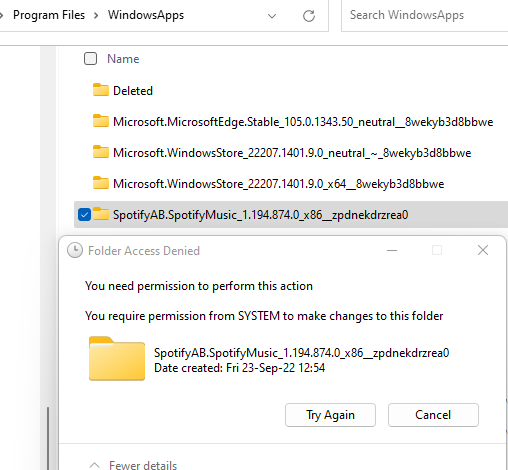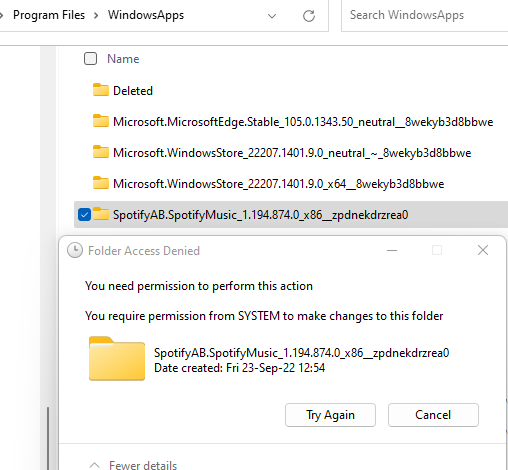Just rebooted my computer, something I don't do all that often (I usually make it sleep when not in use). On startup, a Spotify Windows app appeared asking me to Login.
I went to Control Panel -> Programs and features, it's not in there.
I looked at the task manager properties for the thread and see that it's in Program Files Windows Apps. So I went into the microsoft store, searched for Spotify, found it and it offered me an install button (implying it's not installed). If it's not installed then I can't uninstall it.
I also can't delete the virus-like-install spotify folder because despite it being my computer and me being an admin, I'm not in charge of my own computer apparently.
So what now? I don't want this starting after every restart.
It seems like instead of Windows requiring permission for third party apps to access certain folders, I need to protect folders from Windows itself.
StopBeingLikeAVirusWindows