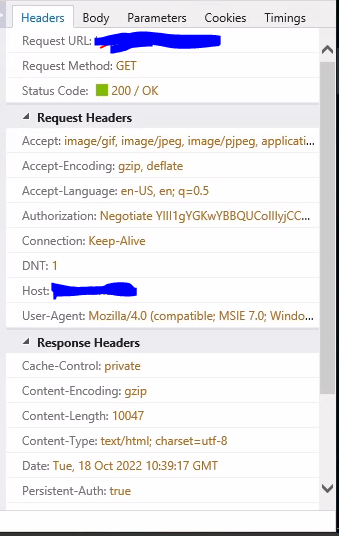Hello,
I had this same issue and I encountered it when I published some WCF mapping.
What I did was, right click on Visual Studio and Run as Administrator. This loaded my project.
------------------------------------------------------------------------------------------------------------------------------------------------
--If the reply is helpful, please Upvote and Accept as answer--