@bbcompent1 , Welcome to Microsoft Q&A, based on your description, you want to sort csv file into lines you wanted.
I think there is no common method to do it, so it may be may be somewhat hardcoded.
Here is a code example you could refer to.
internal class Program
{
static void Main(string[] args)
{
var dt = ConvertCSVtoDataTable(@"1.csv");
List<string> cols = new List<string>();
foreach (DataColumn item in dt.Columns)
{
cols.Add(item.ColumnName);
}
DataView view1 = new DataView(dt);
DataTable table1 = view1.ToTable("Table1", true, cols.Take(1).ToArray());
DataTable table2 = view1.ToTable("Table2", true, cols.Skip(1).Take(2).ToArray());
DataTable table3 = view1.ToTable("Table3", true, cols.Skip(3).Take(2).ToArray());
List<Info> list = new List<Info>();
foreach (DataRow item in table2.Rows)
{
list.Add(new Info { Email = table1.Rows[0][0].ToString(), Score = item[0].ToString(), CompeltedDate = item[1].ToString().Trim(), Course = cols[1].Replace("_course_score", " ") });
}
foreach (DataRow item in table3.Rows)
{
list.Add(new Info { Email = table1.Rows[0][0].ToString(), Score = item[0].ToString(), CompeltedDate = item[1].ToString().Trim(), Course = cols[3].Replace("_course_score", " ") });
}
foreach (var item in list)
{
Console.WriteLine(item.Email+"," + item.Course +","+ item.Score+","+item.CompeltedDate);
}
}
public static DataTable ConvertCSVtoDataTable(string strFilePath)
{
DataTable dt = new DataTable();
using (StreamReader sr = new StreamReader(strFilePath))
{
string[] headers = sr.ReadLine().Split(',');
foreach (string header in headers)
{
dt.Columns.Add(header);
}
while (!sr.EndOfStream)
{
string[] rows = sr.ReadLine().Split(',');
DataRow dr = dt.NewRow();
for (int i = 0; i < headers.Length; i++)
{
dr[i] = rows[i];
}
dt.Rows.Add(dr);
}
}
return dt;
}
}
public class Info
{
public string Email { get; set; }
public string Course { get; set; }
public string Score { get; set; }
public string CompeltedDate { get; set; }
}
Result:
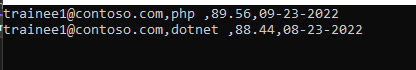
Best Regards,
Jack
If the answer is the right solution, please click "Accept Answer" and upvote it.If you have extra questions about this answer, please click "Comment".
Note: Please follow the steps in our documentation to enable e-mail notifications if you want to receive the related email notification for this thread.


