
If you go to the Settings Cogwheel > Message list does it allow you to change your swipe actions from Archive to Delete?
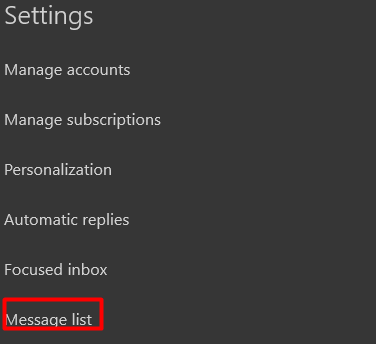
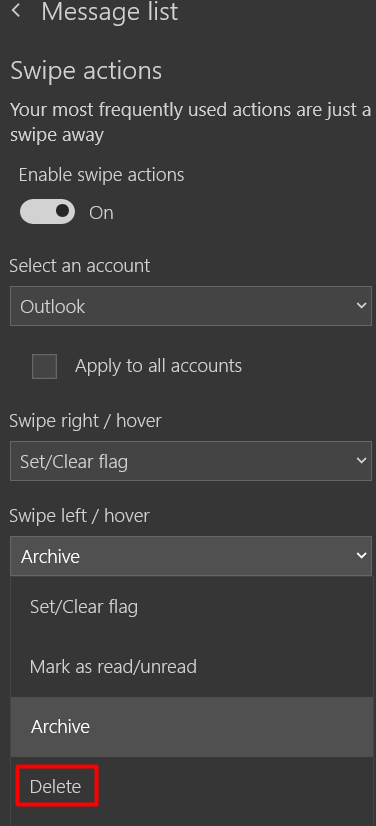
---------------------------------
If this is helpful please accept answer.
This browser is no longer supported.
Upgrade to Microsoft Edge to take advantage of the latest features, security updates, and technical support.
I have a new installation of Windows 11 on my computer and was delighted to see that the new banner notifications for Microsoft Mail offered "delete" as an option. I found this very convenient as I was able to delete unnecessary emails without even opening the app
Recently that option seems to have disappeared, replaced with the "archive" option. I assume the change occurred through some recent update.
(I have build 22000.978; i decided to forgo the features update for now while they work out the bugs.)
Is there any way to change this back? Whose awful idea was this? How often do people actually archive emails? It seems as though they did something helpful and then almost immediately ruined it.
Has anyone else noticed this change? Is there a way to fix it? The options within the Mail app offer no solutions. Would appreciate hearing from others.

If you go to the Settings Cogwheel > Message list does it allow you to change your swipe actions from Archive to Delete?
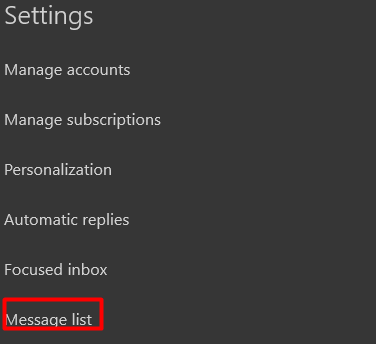
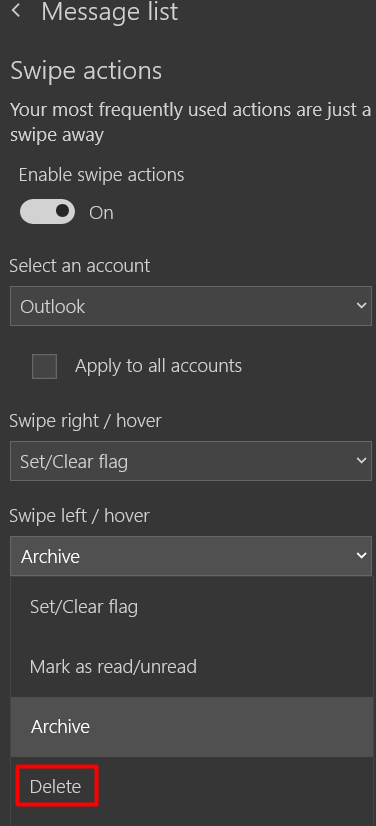
---------------------------------
If this is helpful please accept answer.
Yes, that worked, thank you! For some reason I thought that the options in message list would only affect the behavior within the app itself. I was looking for the options under the notifications' settings. It was much simpler than I had imagined.
Thanks again!
-C-