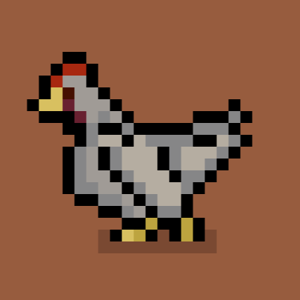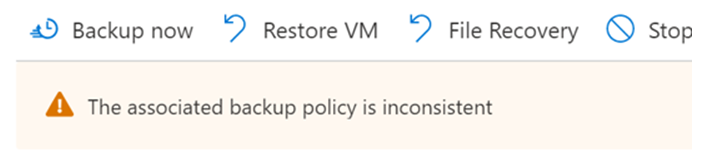Hello @Rich Hartman ,
Thanks for your post! I have spoken with my colleagues from the Azure Backup Team and was able to confirm that this is an ongoing issue that has been reported to our Product Group Team and it's simply a visual error that is under investigation. If you would like more information on an exact ETA for the fix, we would be happy to raise a support ticket for you, but at this time no action is needed on your end as this is simply a visual bug with the Portal GUI.
Please let me know if you have any questions or concerns and we'll be happy to help you further.
Thanks!
Carlos V.