
Hi @C1TonyB ,
Per my test, when we create a site in SharePoint 2010, by default it will create two libraries "Documents" and "Shared Documents". As the below picture shows. So after you upgraded (db attach) from SP2010 to SP2016, these two libraries will be migrated. That's why there are two folders.
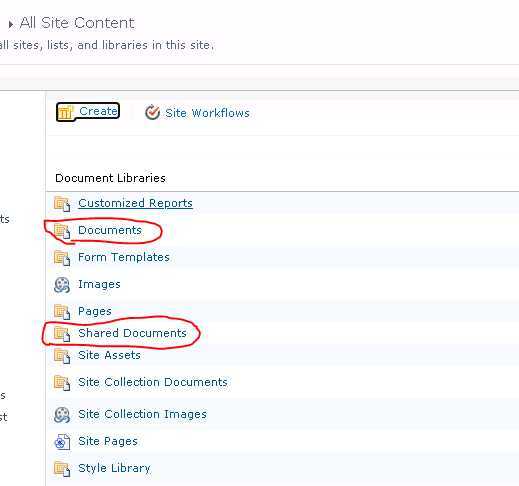
These two folders are not mirrored, they are two different libraries.
Yes, "Shared Documents" can be deleted. Just go to library settings-> click delete this document library.
You could keep both libraries, or move the files from "Shared Documents" to "Documents" then delete the "Shared Documents".
If an Answer is helpful, please click "Accept Answer" and upvote it.
Note: Please follow the steps in our documentation to enable e-mail notifications if you want to receive the related email notification for this thread.

