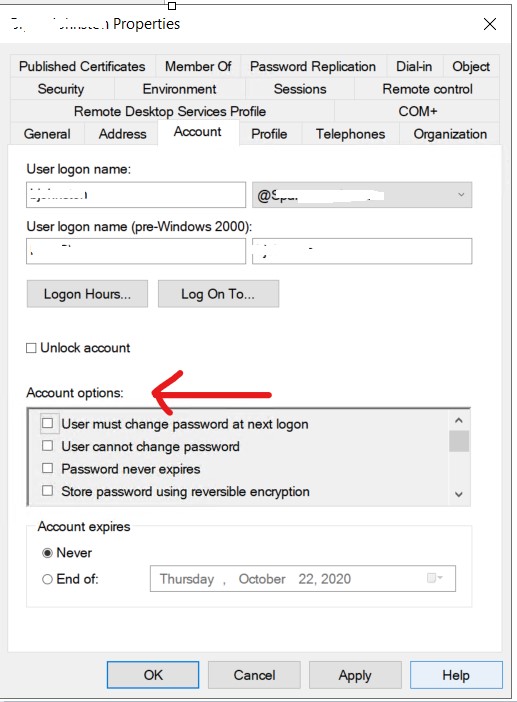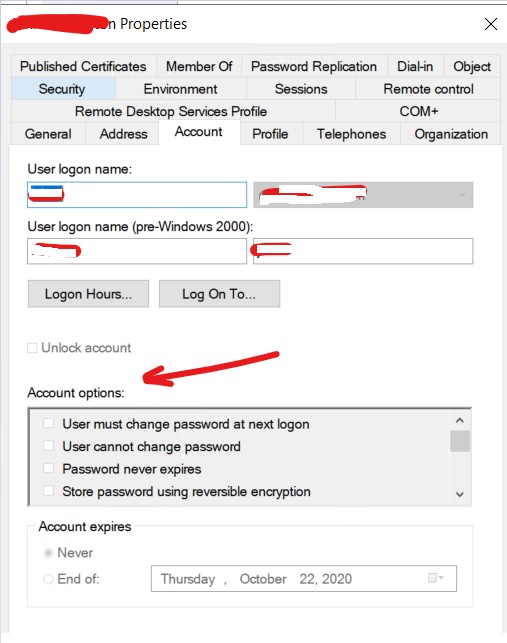Hi,
Based on my test , the behavior happened when the account you used for management did not have enough permission.
When a normal domain user logon to the workstation and open the ADUC , and the account property showing that :
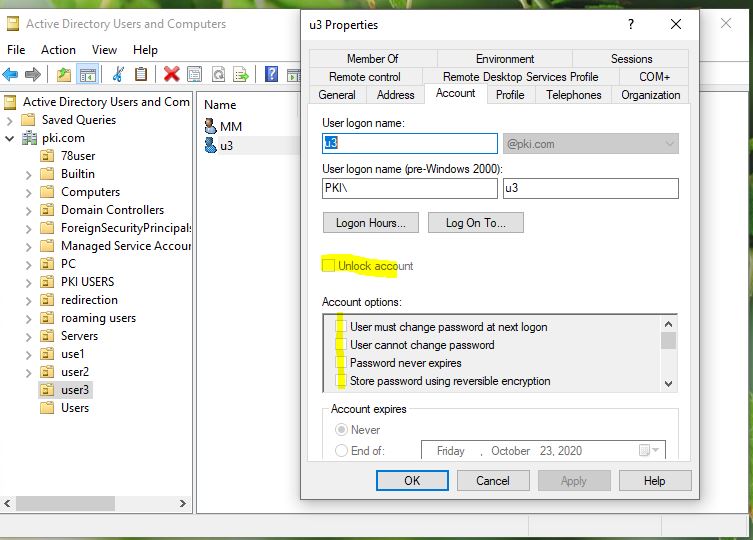
But if i use the domain for this, it has no problem.
I would suggest you check if the Tier1 support team have been assigned the proper rights for management.
You can check that by: Right click the OU (containing the users who's user account Option are grayed out ),click the properties and select the security option.
Add the right permission to support team in the OU.
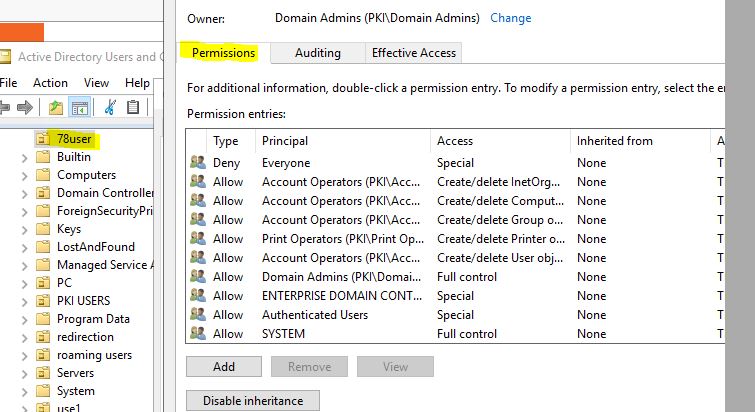
Best Regards,