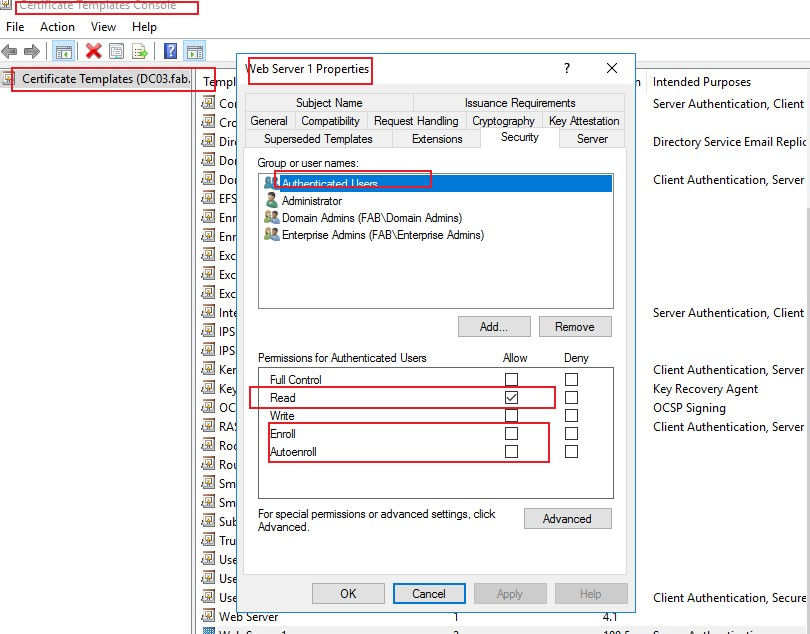Hi,
For this you will need to create Certificate Enrollment policies in the SubCA so users and devices can enroll Certs based on the template you published.
Also check the Template enrollment here - 53249.active-directory-certificate-services-enterprise-ca-architecture.aspx
always-vpn-how-configure-pki-distribute-certificates
==
Please "Accept the answer" if the information helped you. This will help us and others in the community as well.