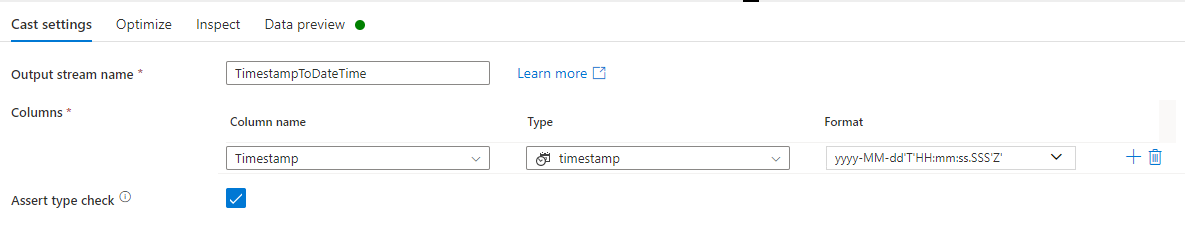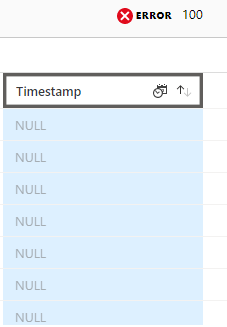Hello @Markus Haunschmid ,
Thanks for the question and using MS Q&A platform.
As per my understanding your source data column has a timestamp value of type string and you would like to convert it into timestamp datatype column using Mapping data flow. When you are using Cast transformation for the format 'yyyy-MM-dd'T'hh:mm:ss.SSS'Z' you are seeing an error sign. Please correct if I'm not clear.
The reason for the error sign is that you are using a cast transformation with
Assert type checkenabled. Which means the cast transformation allows for type checking. If the casting fails, the row will be marked as an assertion error that you can trap later in the stream and type conversion errors always result inNULLand require explicitly error handling using an Assert transformation.
The issue here is your source format is 'yyyy-MM-dd'T'hh:mm:ss.SSSSSSS'Z' but in ADF the timeStamp format is support only until 3 digits of milliseconds i.e., 'yyyy-MM-dd'T'hh:mm:ss.SSS'Z' . Hence it is resulting in type conversion failure against your source data and marked as error and value is displayed as Null
To overcome this issue, you will have to handle this explicitly. For that you can use a derived column transformation instead of Cast transformation and use the below expression to convert your input datetime value string type to a timeStamp type.
toTimestamp(((left(TimeStampColumn, 23)) + 'Z'), 'yyyy-MM-dd\'T\'hh:mm:ss.SSS\'Z\'')
Below is a sample for converting 'yyyy-MM-dd'T'hh:mm:ss.SSSSSSS'Z' to 'yyyy-MM-dd'T'hh:mm:ss.SSS'Z' format timeStamp.
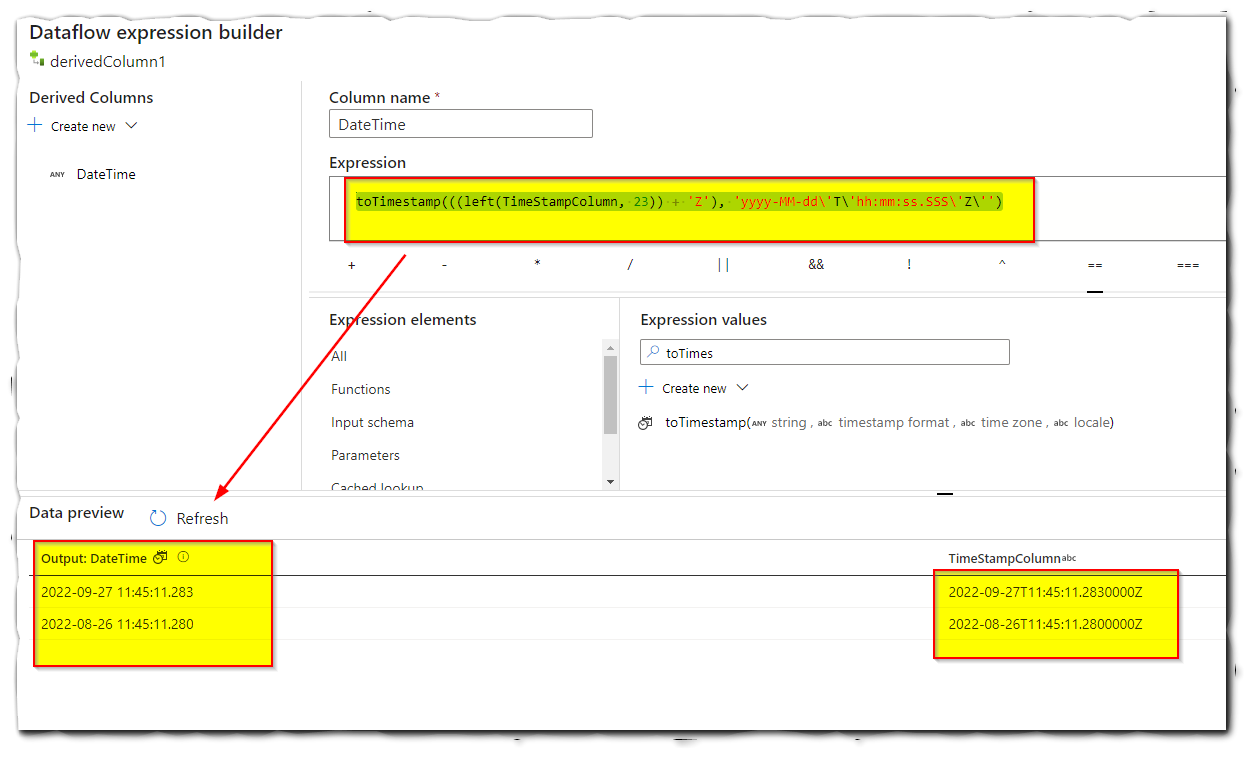
Hope this will help.
------------------------------
- Please don't forget to click on
 or upvote
or upvote  button whenever the information provided helps you. Original posters help the community find answers faster by identifying the correct answer. Here is how
button whenever the information provided helps you. Original posters help the community find answers faster by identifying the correct answer. Here is how