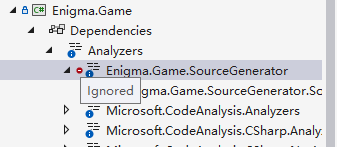Hi @Martin Han ,
Welcome to Microsoft Q&A forum.
This "ignored" sign means ignored. It’s related to version control. It indicates that an item is not under version control because it has been explicitly excluded from version control. For example, if you set some rules in .gitignore file, then this icon will appear in VS Solution Explorer for the related items.
Best Regards,
Tianyu
- If the answer is the right solution, please click "Accept Answer" and kindly upvote it. If you have extra questions about this answer, please click "Comment".
Note: Please follow the steps in our documentation to enable e-mail notifications if you want to receive the related email notification for this thread.