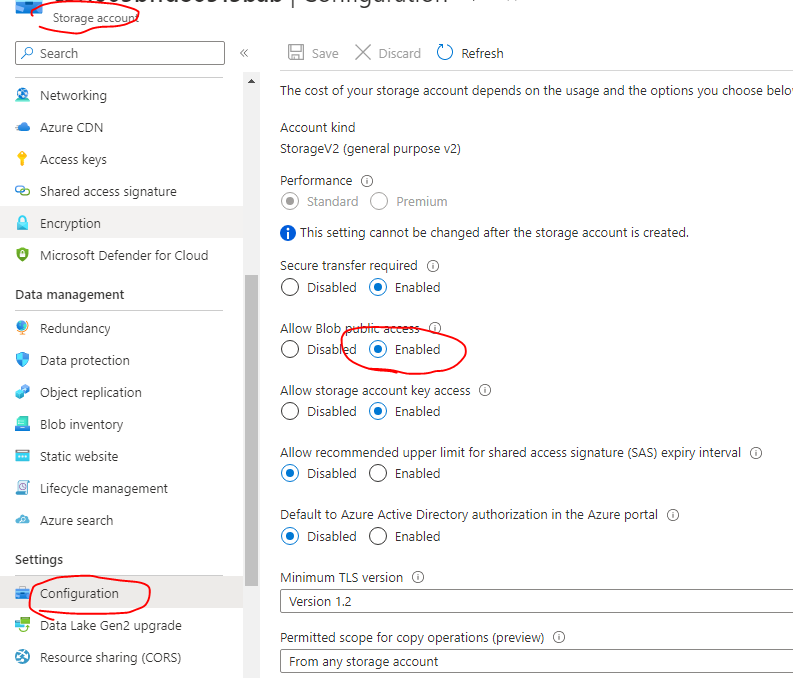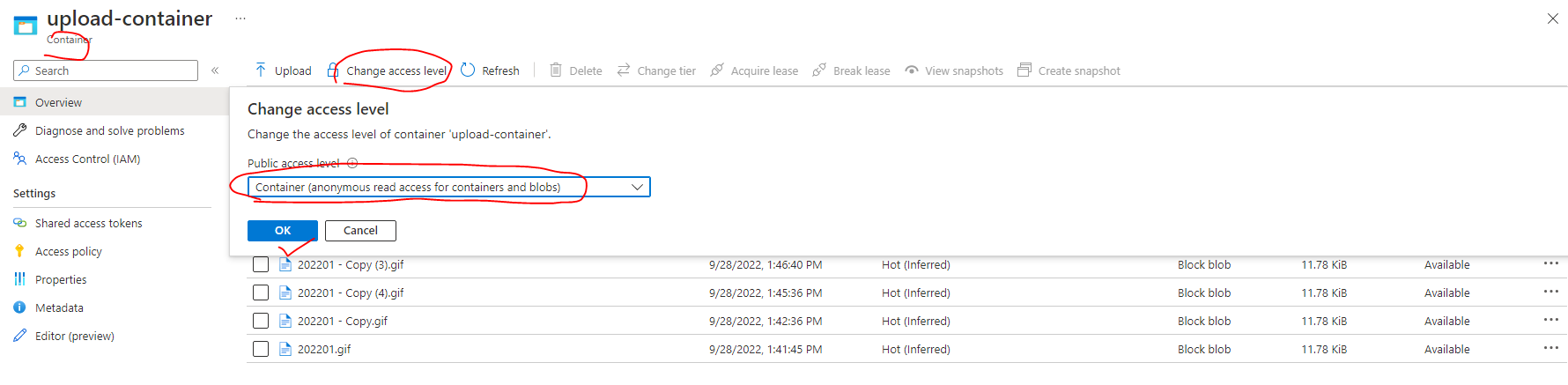I followed this tutorial on how to upload/download to Azure blob storage with Blazor.
https://code-maze.com/upload-files-to-azure-aspnet-core-blazor-webassembly/
As far as I'm aware, I've followed the tutorial correctly but I still cant upload or download to my azure blob storage.
I don't think its my code as I downloaded the finished source code from the tutorial and tried it with that (as the code works fine for others) but still no luck.
I was wondering if there's any settings I should know about that might affect this or if anyone has any ideas?
Below is what I've tried already:
- CORS - My account type on Azure didnt support CORS, so I changed it to Blob storage rather than GV1 or GV2, this still didnt work
- I tried using the normal access keys for the connection string and I tried using the shared access signature - neither of these made any difference
- I made sure the access level on the container was Blob and not private
- I tried with the following setting both on and off: 'Secure transfer required'
- I made sure the public network access was set to enabled from all networks'
Not sure if it makes a difference but when I try and access the container from google it says the following:
<Error>
<Code>ResourceNotFound</Code>
<Message>The specified resource does not exist. RequestId:338fe720-a01e-0008-237b-d2732b000000 Time:2022-09-27T14:16:33.0466081Z</Message>
</Error>
Any advice at all would be greatly appreciated and If this post is in the wrong forum please let me know and I will remove it.