
SharePoint Designer 2013
This browser is no longer supported.
Upgrade to Microsoft Edge to take advantage of the latest features, security updates, and technical support.
Hello.
I've created a workflow in Sharepoint Designer and linked it to the sharepoint library that I would like it to run for. I had created this a year ago and it worked fine until recently. Now, no matter what I do I cannot get it to work.
I need the flow to run, based on a due date. Send emails to people based on the owner title. After the flow runs, I need it to continue running...Any help and suggestions are appreciated!
Here is the workflow:
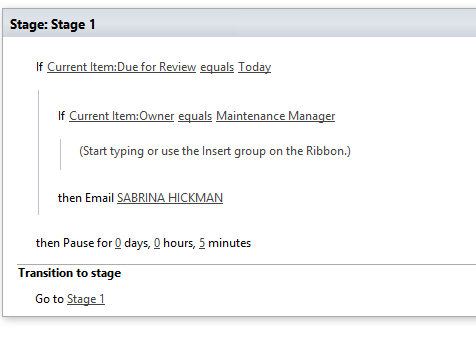

SharePoint Designer 2013

Thank you for your reply.
Can you tell us which SharePoint server environment you are using? SharePoint Server 2013 or 2016 or 2019?
Please the following steps to check SharePoint Server version:
1.Go to SharePoint Central Administration site >> click System Settings tab
2.Click Manage servers in this farm link
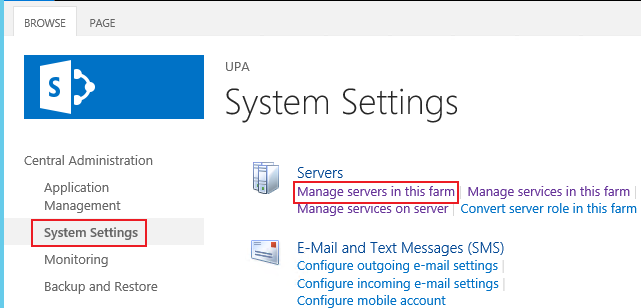
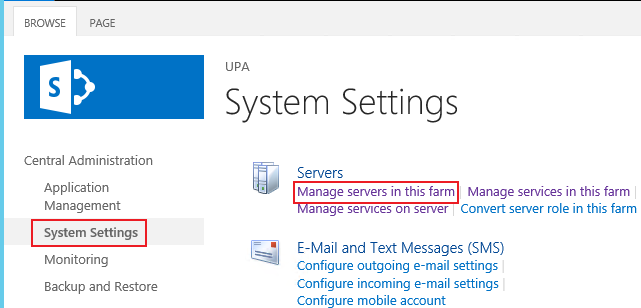
Thanks,
Echo Du
=============================
………………………………Updated Answer……………………
1.Make sure the workflow service application enabled:
Go to SharePoint Central Administration>>click Manage web applications>>on the Manage web applications page, select the web application that doesn't support Designer workflows>>click General Settings on the top tab>>click Workflow
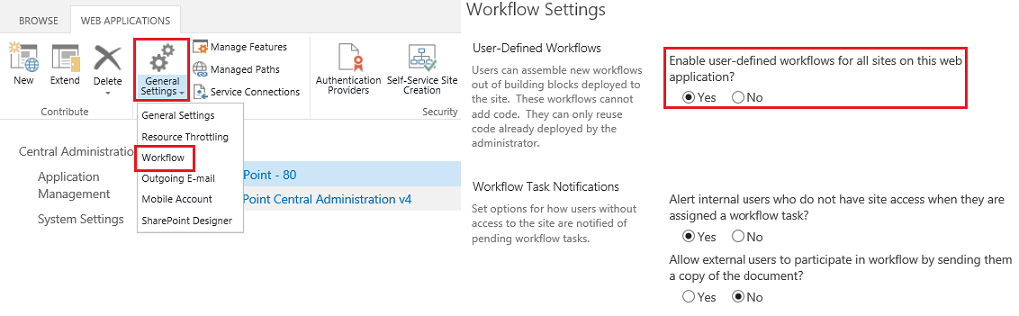
2.If the problem still exists, You can use Event Viewer to trace workflow manager and service bus activities:
a) Open Event Viewer >> open Applications and Services Logs node >> open Microsoft-Workflow node
b) On the Microsoft-Workflow interface, select WorkFlow Name to examine the most recent Information, Warning, and Error events in the events pane.
c) If no relevant events appear, please click View option under the Actions pane, and then click Show Analytic and Debug Logs. You can view Analytic and Debug Logs to see more information.
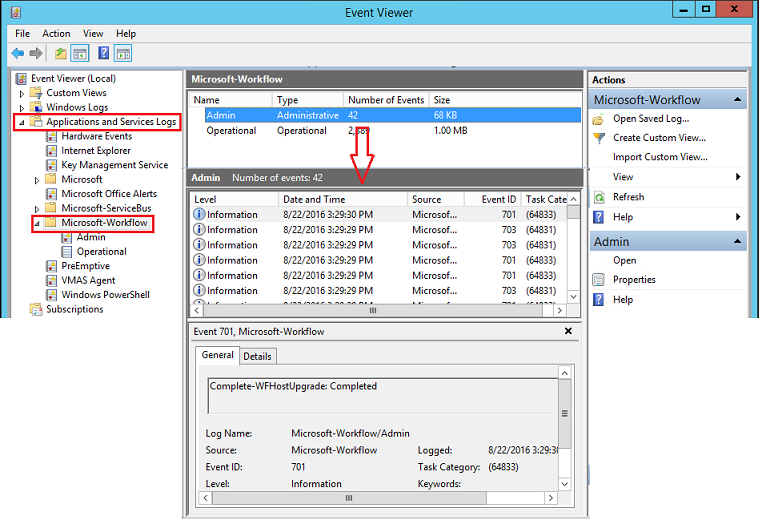
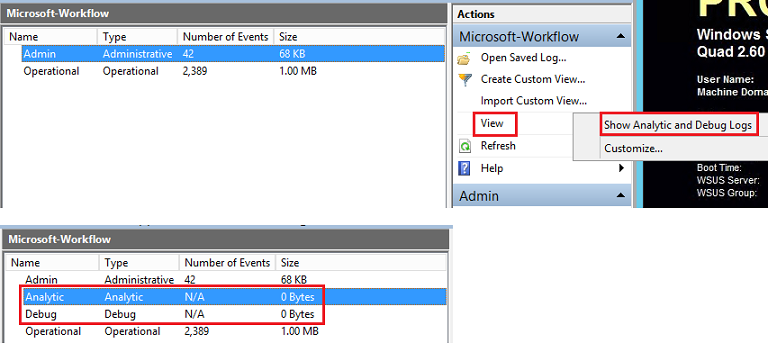
You can refer to this article SharePoint 2013: Workflow Debug/Diagnosis for a further troubleshooting.
Thanks,
Echo Du
===============
If an Answer is helpful, please click "Accept Answer" and upvote it.
Note: Please follow the steps in our documentation to enable e-mail notifications if you want to receive the related email notification for this thread.